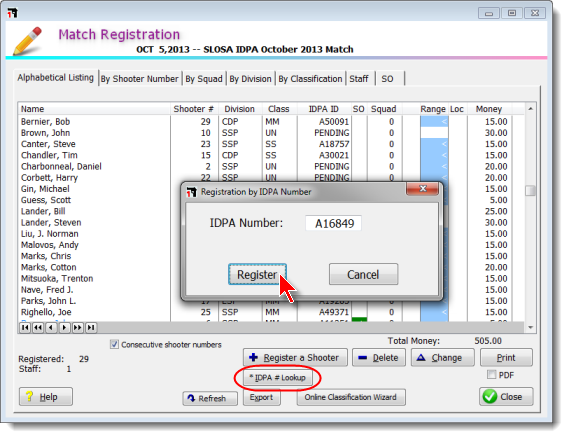Barcode Module
The Barcode Module is designed to speed match registration and data entry.
It provides for the ability to print labels with barcodes, and then to scan the labels as you're registering shooters or as you're entering data.
The concept of dealing with barcodes seemed a bit intimidating at first. But it's actually quite easy, doesn't require a lot of expensive hardware, and can be a significant aid to match data entry speed and accuracy. Even a girl can do it.... ![]()
Match Data Entry - Analogy
To get an idea of how the module functions, practice entering some scores using 'direct' data entry.
Now, imagine that instead of keying in the shooter number and stage number for each score sheet, you're just scanning a barcode label on the score sheet. Yes, you still have to key in the stage time(s) and penalties. But when you're dealing with hundreds (or more) score sheets, it's an advantage to know you're typing data into the right stage for the right shooter each time.
Match Registration - Analogy
The other place barcodes can be used is to speed shooter registration at club matches (in contrast to matches that require pre-registration.)
If you can get your members to bring their membership cards with them to matches, you can print out labels for them with their IDPA numbers barcoded and stick those labels on the back of their cards. When a shooter walks up to the registration table, scan his card and you'll go right to a screen where you can select his division and (optionally) print score sheet stickers for him (if you've invested in a dedicated label printer.)
To get an idea of how this works, click the IDPA # Lookup button on the registration screen (or use the * star key on the numeric keypad) and then type in a shooter's IDPA number.
If you were using a barcode scanner, you would not need to click the button or type in the IDPA number, just scan the label and go right to the registration screen for that shooter. It's as if the scanner presses that button for you and enters the IDPA number.