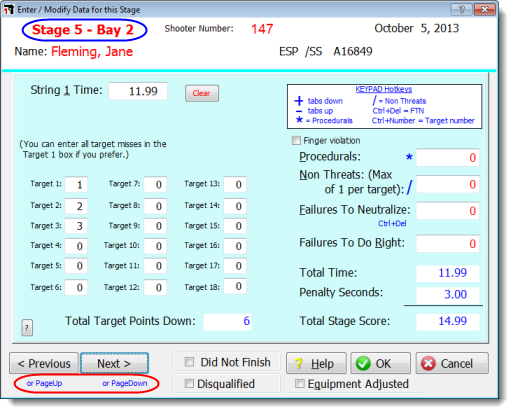Entering Scores by Bay
To enter scores
1. With the Barcode Module, scan the label for the bay
2. Without the Barcode Module, use the Direct score entry mode. Type in the shooter's number and the first stage number of the bay. Then hit Enter.
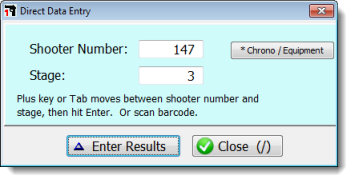
You will go to that shooter's score entry screen for the bay's first stage (in this case, stage 3).
Enter scores for this stage (remember, you can do almost all score entry with your right hand). When this stage is entered, hit the keyboard PageDown key to go to the next stage in the bay.
When you've finished entering scores for the last stage in this bay, hit Enter. Then either scan another barcode label or type in another shooter number and stage number.