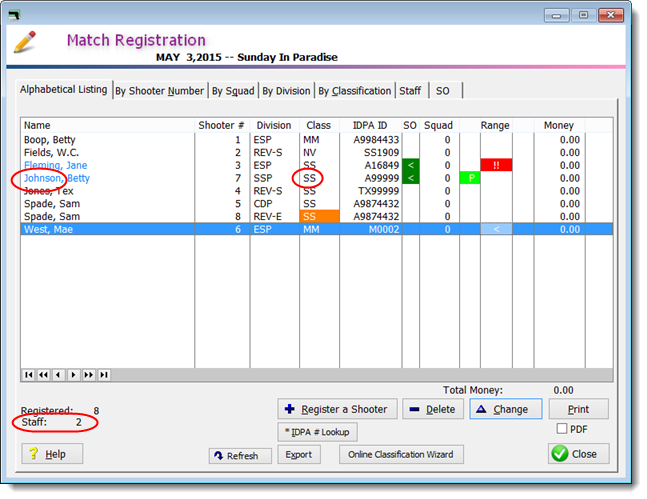Changing and 'Refreshing' a Registration
By now we've manually added two registrations - one for a shooter who wasn't on our 'regulars' list, and a second registration for a shooter who's going to participate in two divisions. (The orange flag on Sam means that that classification is derived.) I've clicked the Alphabetical Listing tab.
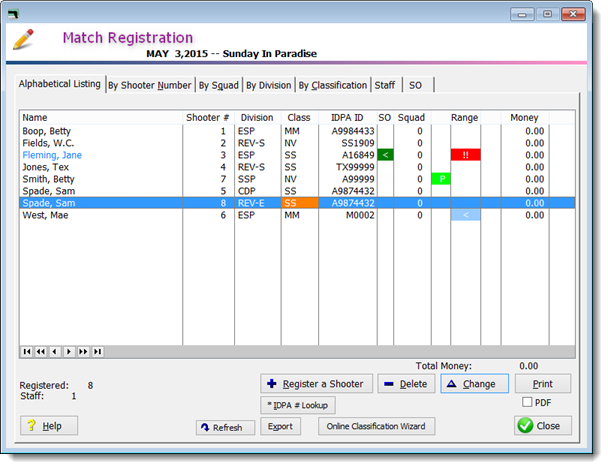
But Betty Smith has told us that she's renewed her membership, has changed her name, and has upgraded her SSP classification to Sharpshooter. (Somebody's been practicing!)
In addition, we've decided that Betty will be serving as one of the staff for this match, as she recently received her Safety Officer card.
Betty's name and classification will need to be changed in the shooters database before we can update this registration 'snapshot'.
You can leave the registration window open, if you wish.
Click on the List of All Shooters button.
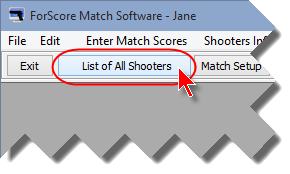
From the list of all shooters, select Betty's name and click Change Shooter.
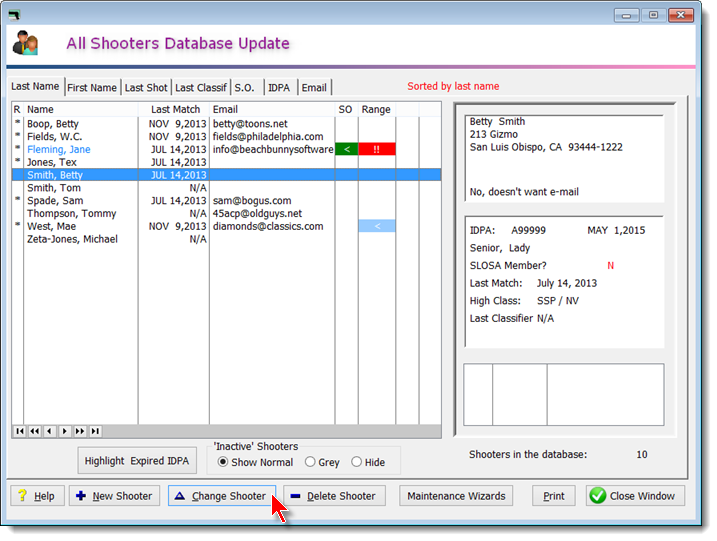
I've changed Betty's last name to Johnson. I'll click on the Membership button (or press F3) and update her IDPA membership expiration (she's renewed her membership for 3 years).
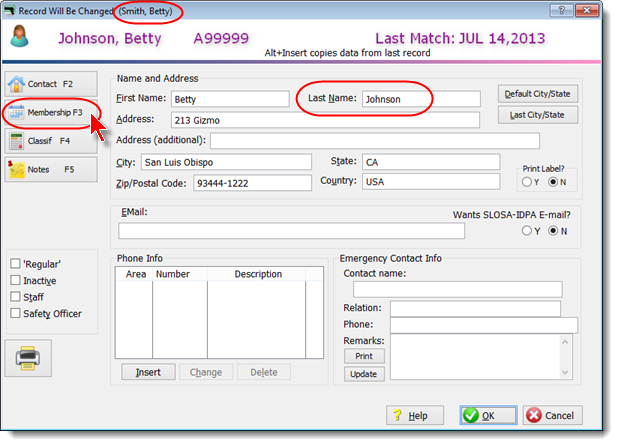
But I'm not ready to click OK until I've changed her classification as well.
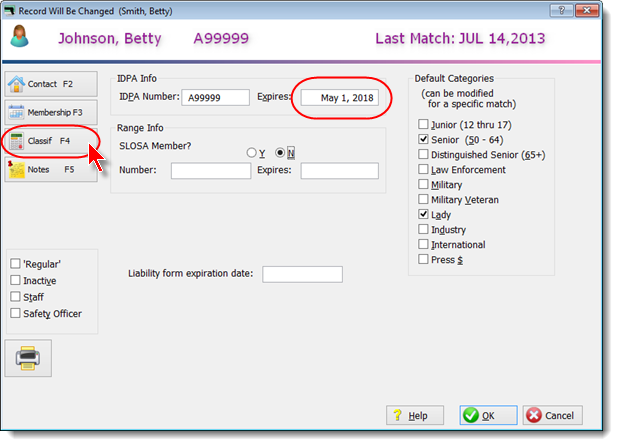
I'll click on the Classif button (or press F4), and change Betty to SSP Sharpshooter.
Notice that I am not specifying Betty as Staff here. If I did, Betty would be considered staff by default for all matches.
I'll also mark the Safety Officer box.
Satisfied with the changes, click OK.
I can close the List of All Shooters, or leave it open.
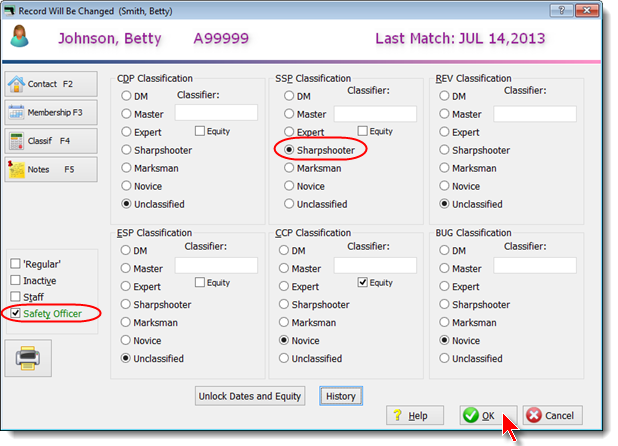
I chose to leave the List of All Shooters open, but have now clicked on the Shooters Registered for Match window.
If you closed the Shooters Registered for Match window before modifying Betty's information, click the Match Registration button on the toolbar to reopen it.
Notice that my 'snapshot' has not changed. Although the shooters database shows the 'new' Betty, for this match she still has the name and classification with which I first registered her.
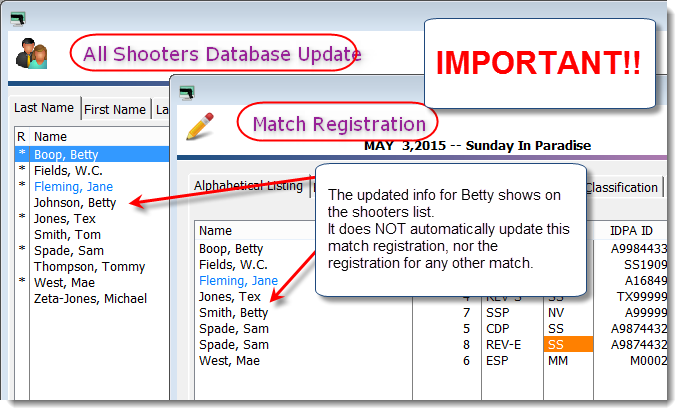
Highlight Betty's name on the Shooters Registered for Match screen and click Change.
The record displays the old snapshot information, but it no longer shows her IDPA number in red because it's valid as of the match date.
The screen points out that Betty has a new SSP classification, and prompts me to click Refresh to update the 'snapshot'.
SSP Novice (which I've highlighted in this picture) is the classification with which she's currently registered for this match.
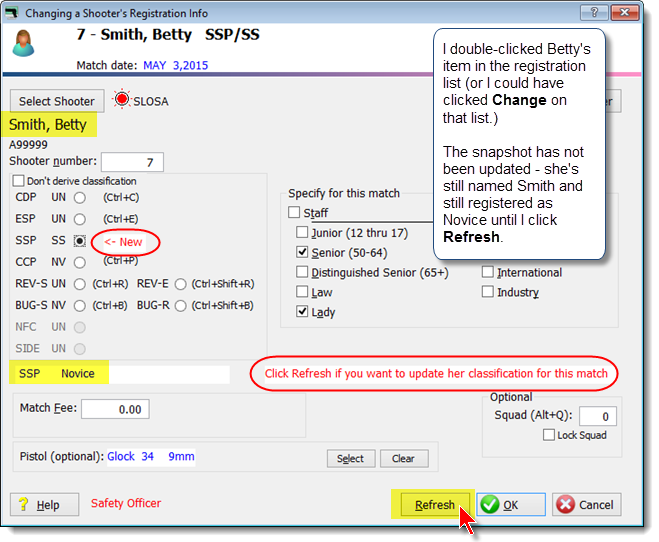
After I click Refresh, her name and classification are updated.
I'm also going to designate her as Staff for this match only by clicking Staff.
Note that she is shown as a Safety Officer. That's because we marked her as qualified in the shooters database. For club matches, this gives you an idea of how many SOs you have participating. For large matches, you can specify Safety Officers explicitly with the Event Module.
Click OK to save Betty's updated (refreshed) registration.
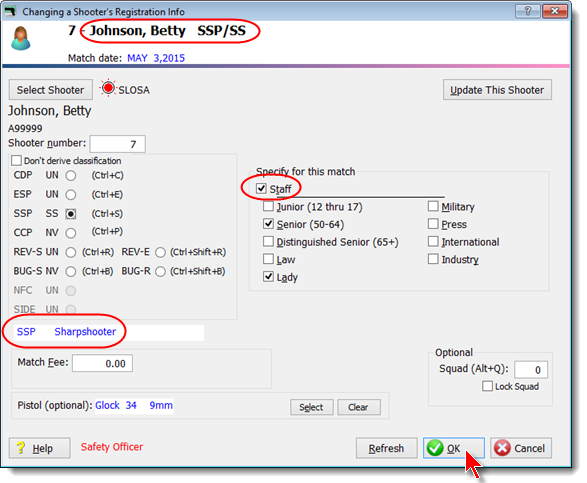
The registration screen shows Betty's updated information, and that there are now two people registered as staff for this match.