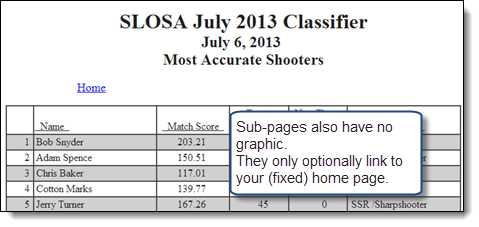CMS Results (No Web Links)
CMS. "Content Management System". It's a website system that is based on content stored in a database, rather than web pages uploaded to a server. Examples of such systems are WordPress and Joomla!
Many people find CMS a convenient solution, as it can be updated on a schedule and multiple people can modify its content without needing to know how to upload pages.
The downside is that it renames content.
In other words, your "2008-04-07.html" page might be renamed something like "http://www.slosa.org/index.php?option=com_docman&task=doc_download&gid=894&Itemid=28".
It renames PDF pages, web pages, and graphics.
Because ForScore has no way of knowing what names your CMS system will assign to items you upload, there's no way to make the web page links and graphics work properly on a CMS website. So a page like the following will have little red X-marks in place of the graphics, and the links will not work. (Your home link will work, because that's pointing at a fixed web address.)
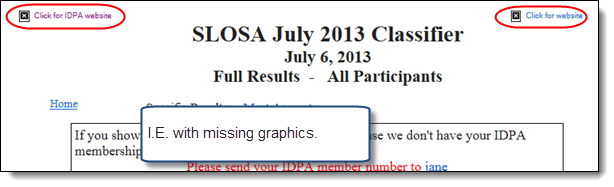
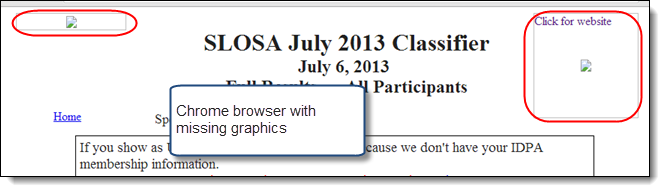
One alternative - and what I use - is to upload my results to "regular" web space, and just provide a link from the CMS page to the main results page. The "home" link in ForScore's results can be directed back to the CMS website.
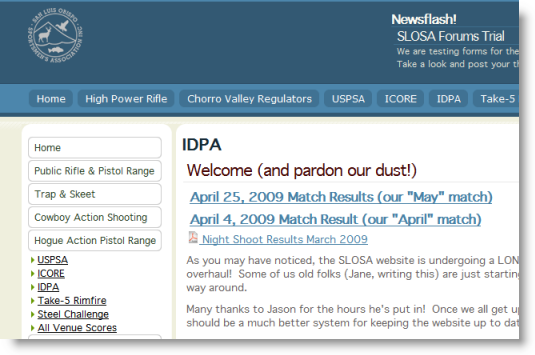
If "regular web space" is not an option for you, ForScore can now produce web page results designed for CMS systems.
They have no graphics.
They have no links other than an optional link back to your CMS home page (which you configure in Program Preferences).
To create CMS-friendly web results, mark the CMS check box in the Web Results Wizard.
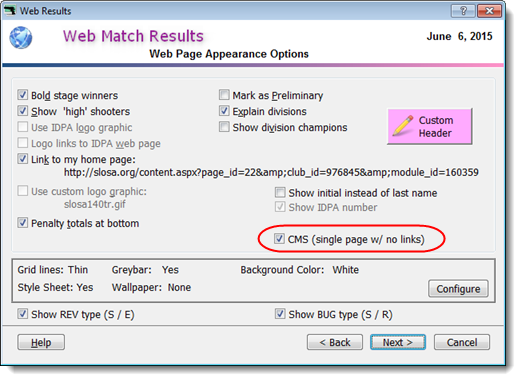
Then click the Yes button.
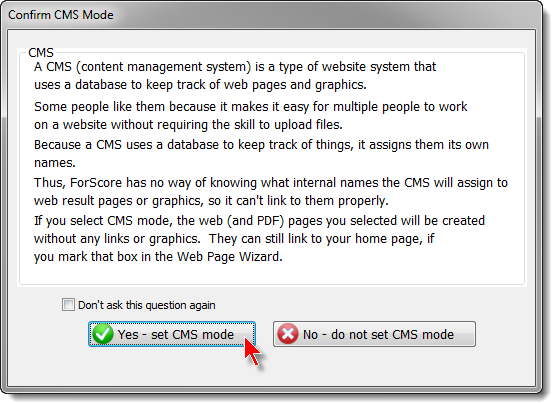
Here's the same web page in CMS mode, with the optional "Home" link enabled.
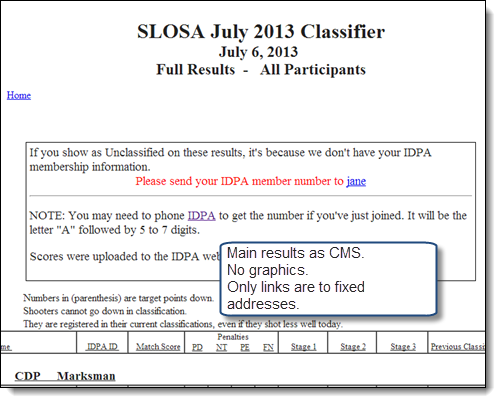
The sub pages are created similarly. You'll need to upload them separately to your CMS website and create links to them yourself.