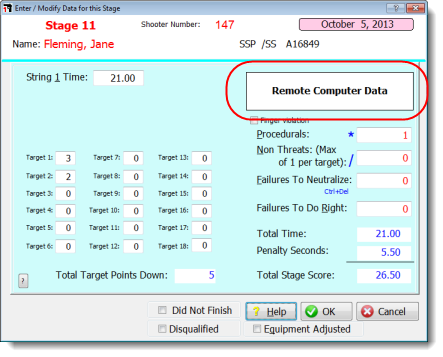Edit Scores
At last you're in command!
Sitting at your computer keyboard you can modify all the data for the match.
Click the Edit button or double-click the error you need to fix.
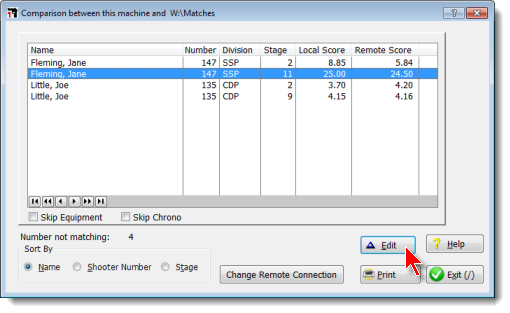
You'll get a screen showing exactly where the two computer systems don't match. If you mark the box at the bottom, the window will automatically close when you've made everything match.
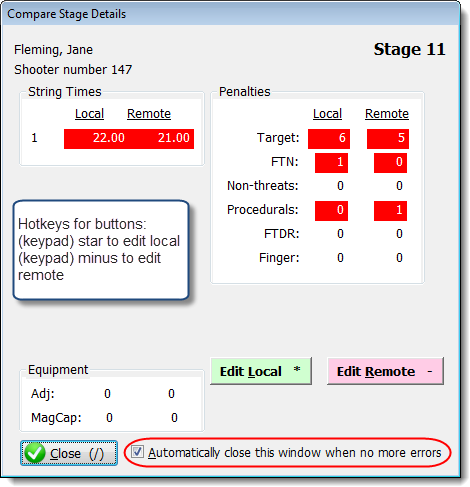
Click the Edit Local button to change the data on this computer or the Edit Remote button to change the data on the other computer. (Or use the star and minus hot keys on the numeric keypad.)