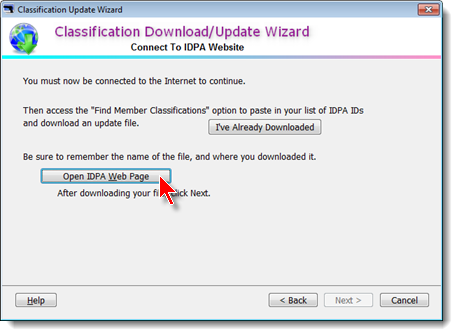Creating the File
If you start the wizard from the main menu (rather than from the match registration or score entry screen or the Shooter Maintenance Wizard), you will have the option to skip the preparation of the list to paste into the IDPA website.
I see this as possibly useful if you've downloaded an update file on a machine that has Internet access, and want to use it to update a machine that doesn't.
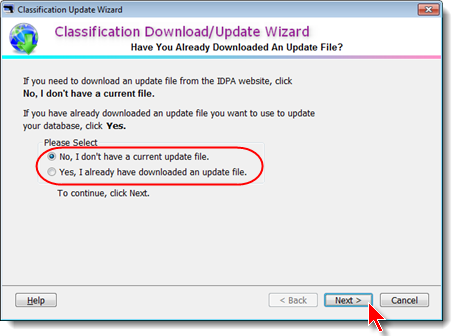
Whether you prepare the list based on your shooters database or on a match, you'll arrive at this screen.
The new IDPA website no longer has a limitation on the number of ID requests you can make in one batch.
The See Invalid button will show the bad IDs.
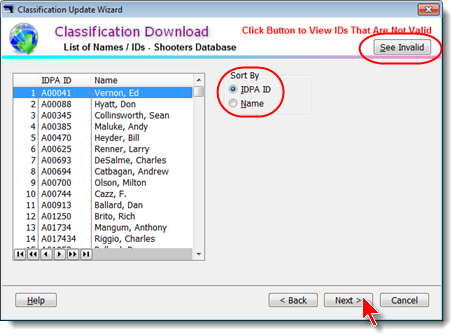
The screen showing the bad IDs:
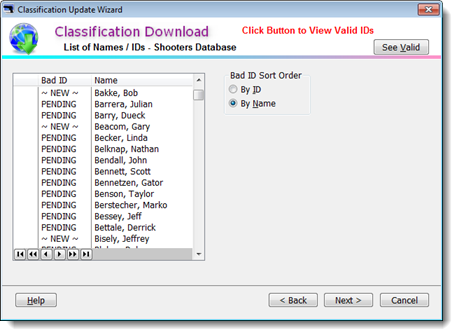
After clicking Next from either of those screens, you'll get a status screen. The IDs have been copied to the Windows clipboard, so you can paste them into the IDPA web page.
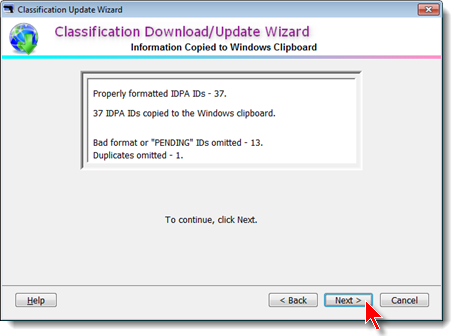
Click the button to connect to the IDPA web page: