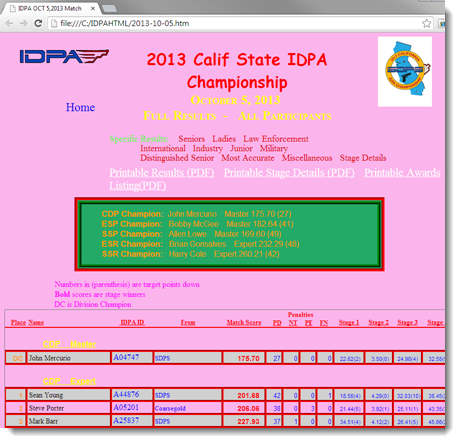Customizing Results - Style Sheets
In that ForScore's results are formatted with 'cascading style sheets', you can do a lot of customizing. You can change the font, color, boldness of various elements, etc.
To do so, you'll need to have some comfort with CSS syntax. Amazon.com has a number of books available on the subject. Also, it's wise to check any changes on more than one web browser. I've gone back and forth among Internet Explorer, Firefox, and Chrome in designing these web pages. What looks right on one does not necessarily look right on another.
Your style sheet must be named forscore.css (all lower case), and needs to be on your web server in the same folder with your results pages. For testing purposes, you'll probably also want a copy in the c:\idpahtml folder on your local computer (or wherever you're generating your web pages). Modifying any item in the style sheet will automatically modify all your web results pages.
Be sure to enable forscore.css, either in Program Preferences or in the Web Page Wizard. (It does no harm to leave this box checked, even if you're not presently using a style sheet.)
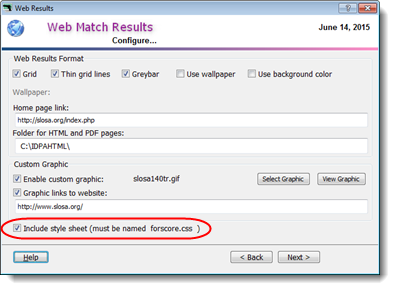
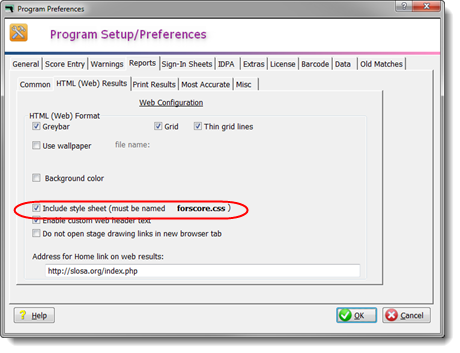
Items available to customize are best determined by looking at results generated by ForScore.
As well as the generic (body, h1, h2, th, etc.), custom elements at present include:
td.name {shooter name)
td.place (place)
td.score (match score)
td.winner and td.winnerx (data cells for stage winners)
td.stage and td.stagex (data cells for stage scores for everybody else)
td.pen (date cells for penalties)
tr.x (used to set background color for grey rows if using greybar effect)
.divclass (font for div/class headings, i.e., CDP Sharpshooter )
#homelink (link to home page)
#links (links to match sub-pages)
#pdf (links to PDF pages)
#topkey ("Numbers in (parenthesis) are" section)
#exp (bottom box explaining divisions, etc.)
#topbox and #topboxa (together, make up the "high senior" box at the top)
Here's a grotesque example of match results put into a folder with a demented forscore.css style sheet, but it gives you an idea of how much customization you can do. The style sheet used for this example installs in the ForScore program folder and is named grotesque.css. Rename it forscore.css and put it in with your match results if you want to experiment.