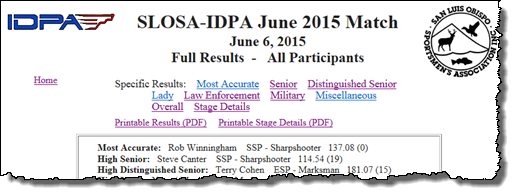Custom Graphic
You can specify a custom graphic for your match results.
To do so, click the Enable custom graphic for results box.
Then click Select Graphic to browse for the graphic you want to use.
Once you've selected a graphic, you can optionally specify a website link to be activated if a user clicks your graphic. To do so, click Graphic links to website and type in the URL.
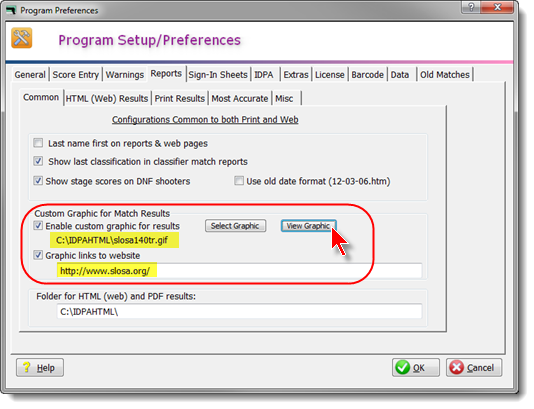
You can click View Graphic so see the graphic you've selected.
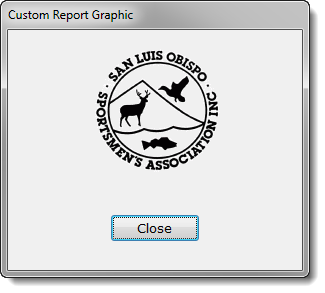
For web and printed results, your custom graphic will display in the upper right-hand corner of the page, regardless of whether or not you are displaying the IDPA logo.