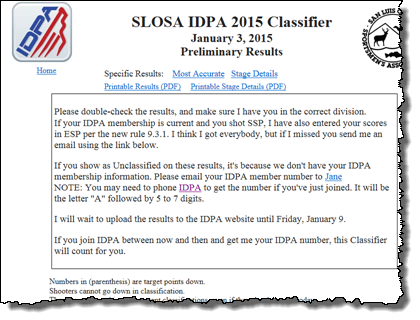Custom Web Header Text
You can enter up to 2000 characters of free text and/or HTML tags at the top of the main page of your HTML match results.
To access this advanced feature, you first need to enable it in Program Preferences.
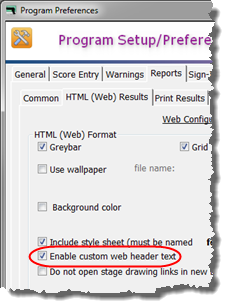
There will then be a new button in the web results wizard. The button will be colored if you've configured a header for this match, normal coloring otherwise.
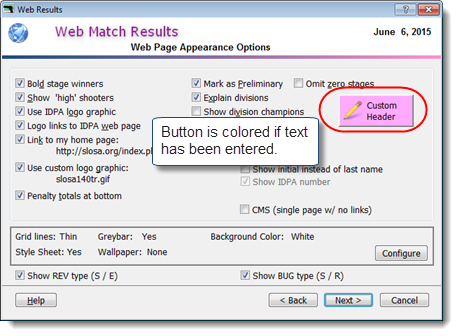
When you click the button, a window opens where you can specify whether or not to include header text. If you include a header, you can specify whether it has a box around and its width and position (left, right, or centered).
The header can be simple text or HTML tags.
If you use HTML, please don't screw up my beautiful XHTML-compliance. Run your pages through the W3C Validator and make sure they pass!
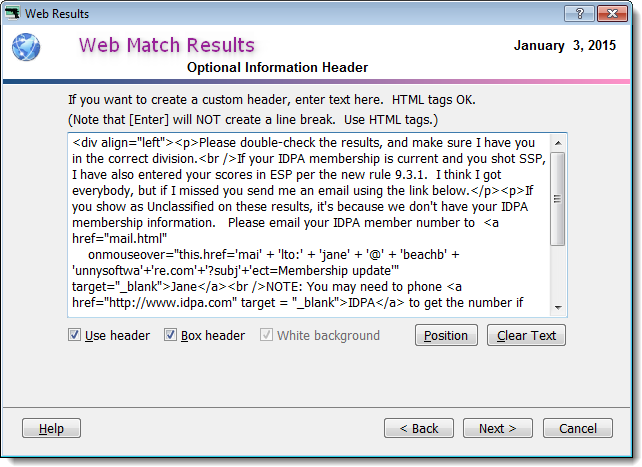
The gibberish above as it looks on the generated results: