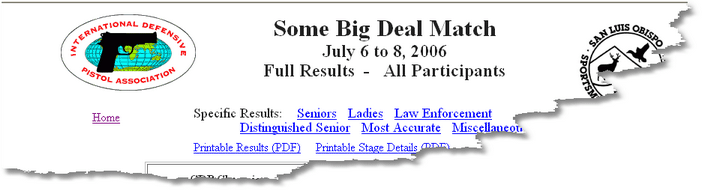Custom Date
The Event Module enables you to specify a custom date for your match results.
To do so, first mark the Sanctioned match box. Then click the Custom button.
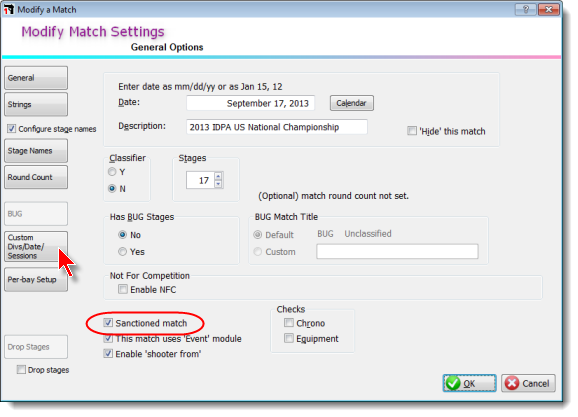
Check the box and type in your date header.
NOTE: This also enables you to remove the date entirely from match results if you wish. Check the box but leave the entry field blank if you wish to do so.
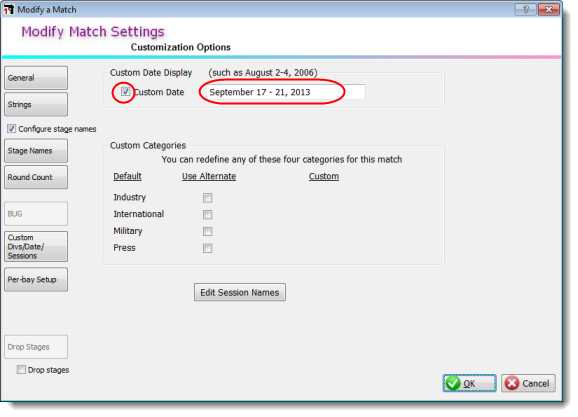
Print and web match results will use that date.