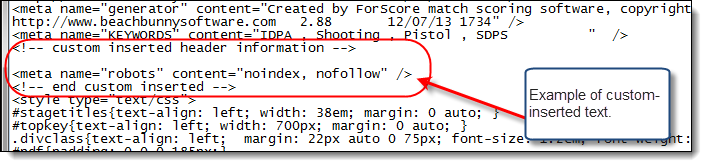Custom Web <Head> Text (Advanced)
This advanced option lets you insert custom HTML text into the <HEAD> portion of web results OR the "who's registered so far" web pages.
You need to construct the HTML text you want to insert.
Save it in a file called ResultHeaderText.txt or a file called RegHeaderText.txt (depending on whether it is for match results or for who's registered web pages).
The file must be saved in ForScore's MISC folder (which is normally C:\ForScoreFiles\MISC.
You can use this to include script elements or meta tags.
For example, somebody who doesn't want his results indexed by search engines might try to deter them by inserting
<meta name="robots" content="noindex, nofollow" />
Or you could insert a section containing javascript code to open a popup window.
Then from within ForScore, you could use the Custom Header area in the web results wizard to code the text and link code that would open the popup.
Please test yourself by running your web pages through the w3c validators to be sure you're not messing up my code.