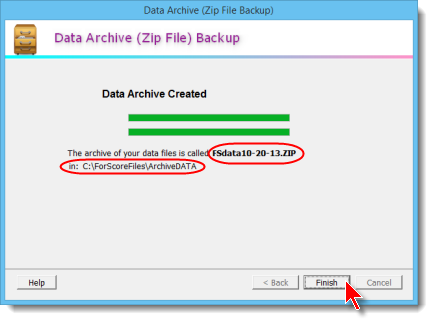Data Archive
The snapshot created by Data Backup is primarily intended to let you protect your data before doing something like pruning or committing a match. Each time you backup data with that method, you overwrite the previous snapshot.
The Data Archive option will create a zipfile of your current data. You can keep multiple backups on your hard drive, but should also copy them to a CD or flash drive in case your hard drive crashes. The zipfiles can also be emailed to anyone who needs a copy of your club's match and shooter data. They can be unpacked directly in Windows, or with WinZip® or any other program that can open zipfiles.
To archive your current data, click Data File Archive on the File menu. Then click through the wizard.
REMEMBER TO COPY THE ZIP FILE ONTO A THUMB DRIVE or some other external storage.
|
|