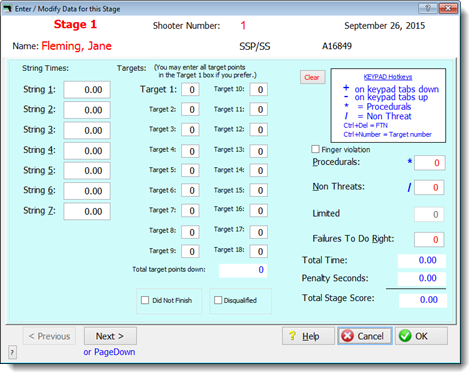Data Entry for a Stage - Overview
Let's take the time to look carefully at this data entry form. A lot of information is displayed to help avoid mistakes.
Stage number, shooter number, and shooter name are all displayed in red on white.
Fields automatically calculated by the system are displayed in blue.
The form has entry space for three strings, because that's what we defined for stage 1.
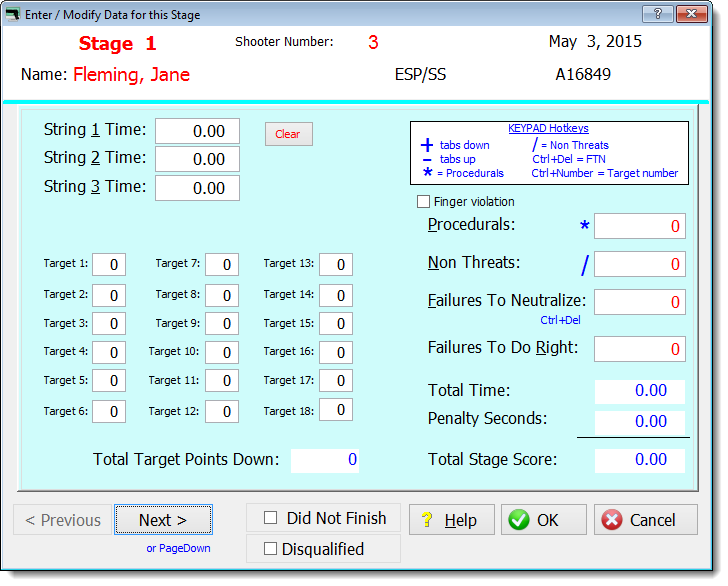
Shortcut keys are displayed as underlines. For example, holding the Alt key and tapping the F key will jump you right to the entry field for failures to neutralize. And so on...
Some other shortcut keys are indicated with bold blue reminders.
PageDown will move to the entry for stage 2.
If you're using a laptop, I strongly recommend that you use a separate full keyboard. A separate numeric keypad is OK, but less efficient because you usually won't have the PageUp and PageDown keys in the right place.
Be sure that Num Lock is switched on on your keyboard. Then various other hotkeys will be available to you.
•The plus and minus keys on the numeric keypad will tab down and up through the entry fields.
•The star key on the keypad will jump to procedurals.
•The slash key on the keypad jumps to non threats.
•Holding the Ctrl key and hitting Del on the keypad jumps to FTN.
•Holding the Ctrl key and hitting one of the numbers on the keypad jumps to that target. Ctrl plus one of the numbers on the keyboard jumps to that string.
HINT: You can hold the right Ctrl key with your right thumb and use your other fingers to hit a number key or the Del key.
You can regard the target entries as a mini adding machine. The individual entries will not show up in any reports. If it's a simple score sheet and you prefer to add the target points in your head, just enter them all for target 1. I often do a mixture - adding a few ones together and entering them for target 1 for the good shooters who don't have many misses, and using the individual targets for shooters who are down a lot of points.
If you check Did Not Finish on any one stage, that competitor's entire match record will be marked DNF.
Similarly, if you check Disqualified on any one stage, that match record will be marked DQ.
There's a certain amount of error checking ![]() If, for example, you enter a failure to neutralize when a shooter doesn't have at least 5 target points down (which would be the minimum on a steel target) you'll get a warning message. You can also be warned if you don't enter times for all strings, enter string times of less than one second or more than 100 seconds, etc. You can enable or disable those in Program Preferences.
If, for example, you enter a failure to neutralize when a shooter doesn't have at least 5 target points down (which would be the minimum on a steel target) you'll get a warning message. You can also be warned if you don't enter times for all strings, enter string times of less than one second or more than 100 seconds, etc. You can enable or disable those in Program Preferences.
Notice that for Classifiers, or any other matches having one or more stages with more than four strings, a more condensed entry screen will be used. Its functions work the same as do those of the larger screen.