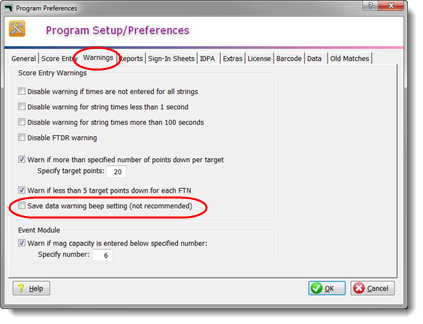Data Warning Beep
The data warning beep is a good idea. It will chirp at you if you open the entry form for a shooter's stage that already has information entered into it. It's intended to wake you up when you're doing heads-down data entry so you don't inadvertently overwrite a stage that's already been scored.
If you want a different sound, remove chirp.wav from the program's directory and replace it with your own .wav file. Your file must be named chirp.wav.
You can turn the warning beep off if it annoys you by clearing the check box on the main score entry screen.
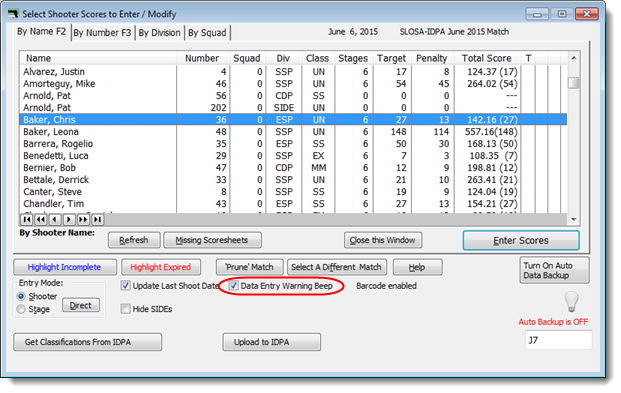
However, the next time you run ForScore the warning beep will again be enabled.
If you want to turn it off and leave it turned off, check the Save Data Warning Beep setting box in Program Preferences.