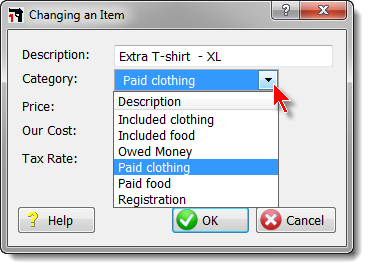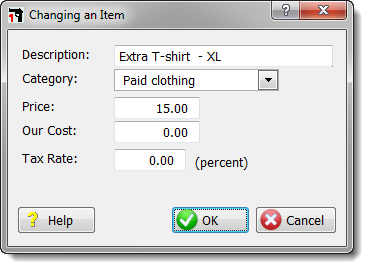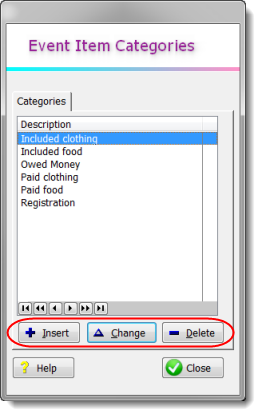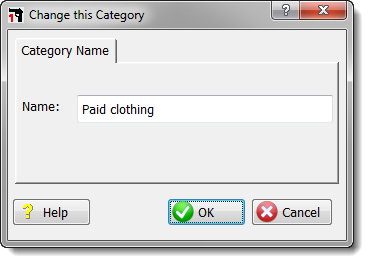Define Event Items
This is the list of items you can assign and track for shooters registered for your match. The list of items (or 'products') is shared among all your matches that may use the Event Module.
Tax Rate is only informational at this point, and is not used by the software. 'Our Cost' is optional, and will only total in the summary report.
Notice that I've created some negatively-priced items (-$100, for example), so I can keep track of cash actually received. The sample event.tps file included with ForScore can give you some idea of how to get started.
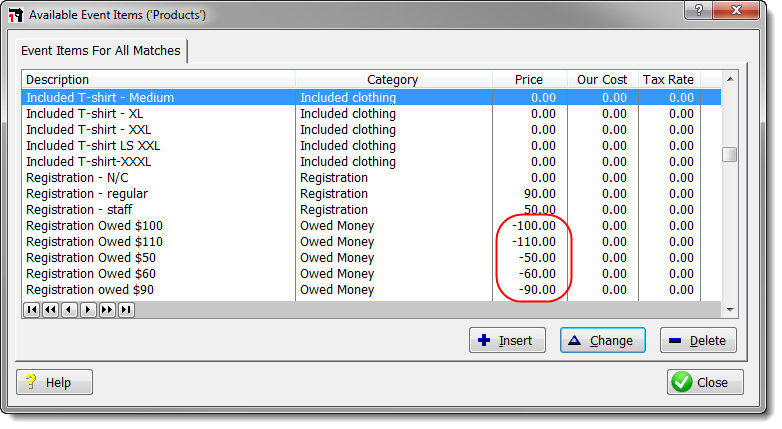
Use the drop down list to select a category for the item. If there's not an appropriate category available, close this window and click the Update Categories button on the main Event Module window.
|
Our Cost and Tax Rate are optional.
|
If you need to add or change categories, click the Update Categories button on the main Event Module screen, and then make any additions or changes.
|
|