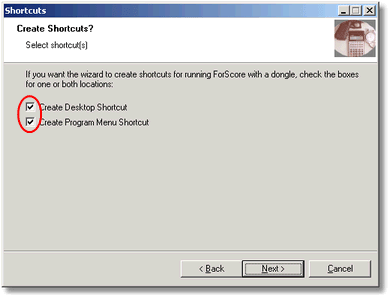Dongle Drivers
In the ForScore program folder (by default c:\program files (x86)\forscore2015) is a driver installation program called FSdongle.exe Run this program to install the drivers.
Please read the detailed instructions in the dongle.pdf file that installs into the ForScore program folder.
To use a dongle license with ForScore requires the following:
1.Install the software (on the computer's hard drive or on a flash drive).
2.Install the dongle drivers (FSdongle.exe will do that).
3.Create a dongle shortcut (FSdongle will do that).
4.Have the dongle plugged in to a USB port on the computer while you're running ForScore.
Note that the first time you plug the dongle into a new port on your computer, you will probably see the Windows "Found New Hardware" wizard. You must follow the instructions as shown in dongle.pdf. After the first time, you will not see the wizard when you plug the dongle into that port again. But you will see it if you plug the dongle into a different port (whether directly into the computer or into a USB hub.)
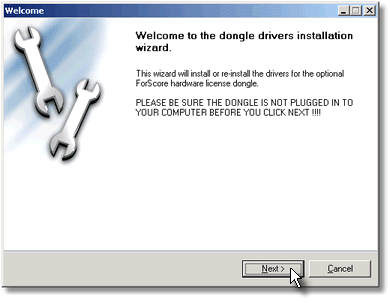
The wizard gives you the option of creating additional shortcuts on your desktop and/or Programs menu to start ForScore with the /dongle switch.