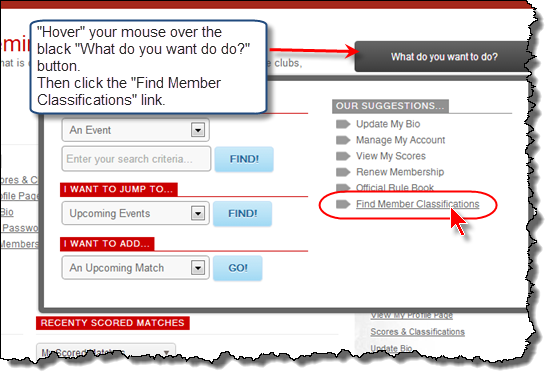Classification Download Wizard
ForScore can interact with the IDPA website to download members' classifications and membership status from the IDPA website.
Here's how it works.
•You will need to have access to the Club Contacts area.
•You can use ForScore to prepare a list of IDPA IDs. You can do this either for all shooters in a specific match, or for all shooters in your database.
•You will paste that list of IDs into the IDPA web page. The page will create a screen display and offer you the option to download the information to your computer.
•After you download the information, you will read it into ForScore
•You'll review the information, to make sure you didn't have any peoples' IDPA IDs incorrect.
•You can then update your shooter database.
•For a future match (such as a sanctioned match you're preparing for) or for a recent match (not more than 14 days old), ForScore will also offer to update the classifications for all those registered in the match.
I'm not sure whether all members have access to this part of the website.
If you "hover" your mouse button over the black "What do you want to do?" button, you should see a link labeled "Find Member Classifications".