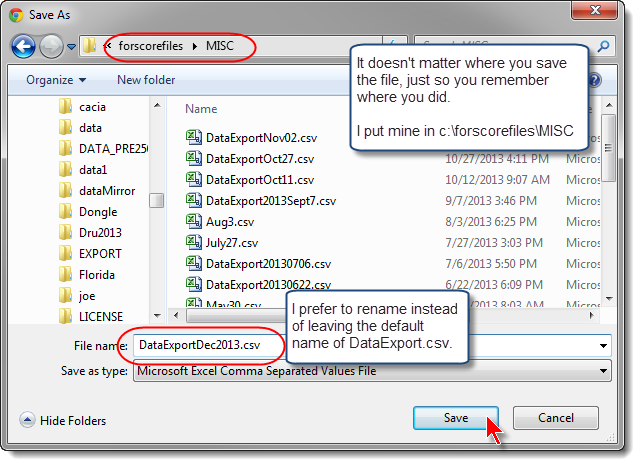Classification Download ShowMe
Once you've logged into the IDPA website, you'll be ready to begin the process of retrieving an update file.
"Hover" your mouse over the black "What do you want to do?" button, and then click the "Find Member Classifications" link.
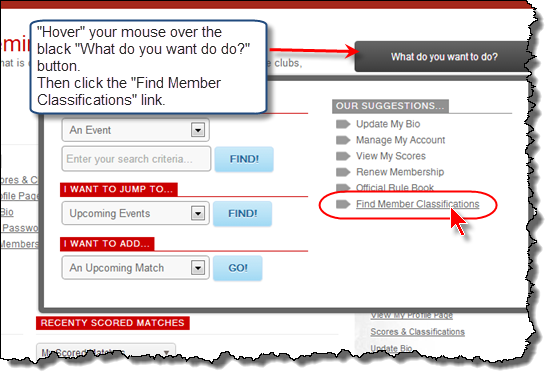
Click your mouse in the white area. Then hold the Ctrl key and tap the V key to paste the list of IDs from the Windows clipboard into the web page.
Or right-click and select Paste.
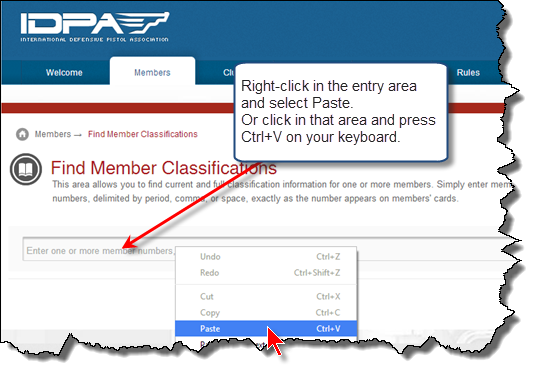
After pasting the IDs, click the Go! button.
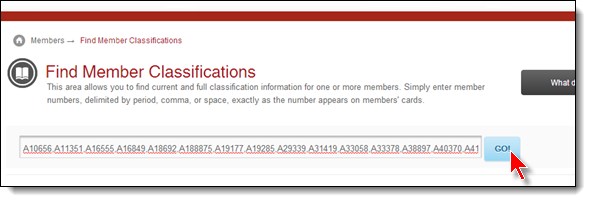
Wait for a few moments while the website gathers the information.
At both the top and bottom of the list it generates will be a download link.
Do NOT click the link, as that will open the file in your browser or in Excel (if you have it installed).
Instead, right-click the link and select Save Target As....
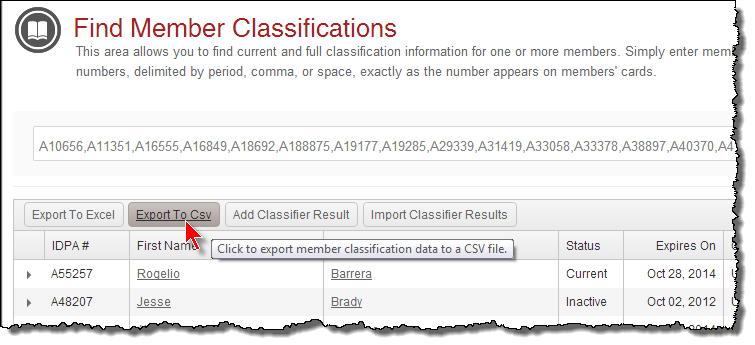
The default file name will be your own IDPA ID and the extension .CSV.
Be sure you remember the file name and in which folder you saved the file. You'll want to find the file to import it into the software's update wizard.