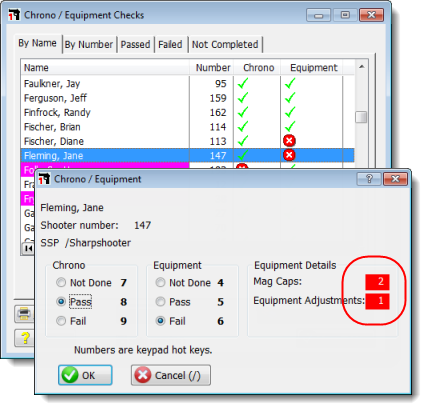Equipment Thresholds
If you decide to track equipment adjustments and / or magazine capacities, you can specify a number that will trigger an equipment violation.
When you check the Equipment box on a match you've designated as 'sanctioned', an Equip tab will appear on the match setup screen.
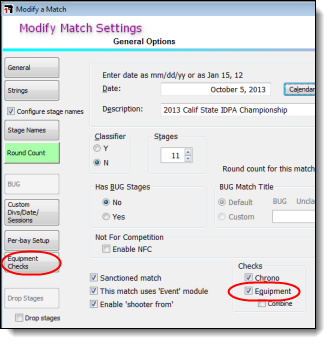
If you set either or both adjustments or capacities to a number other than zero, that's the number at which an equipment violation will be flagged.
On the screen below, if somebody needs his equipment adjusted once during the match, he fails. If someone uses more than one magazine capacity during the match, he fails.
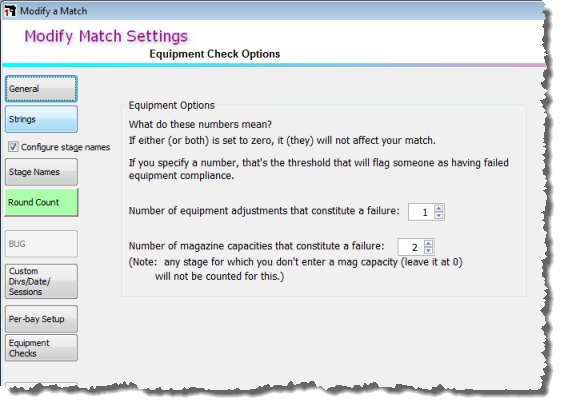
If you set a threshold for either or both, one or two additional entry areas will become available on the score input screens.
For magazine capacity, the system will only keep track of non-zero entries. This means you only need to enter a number there if your S.O.s notice something out of line.
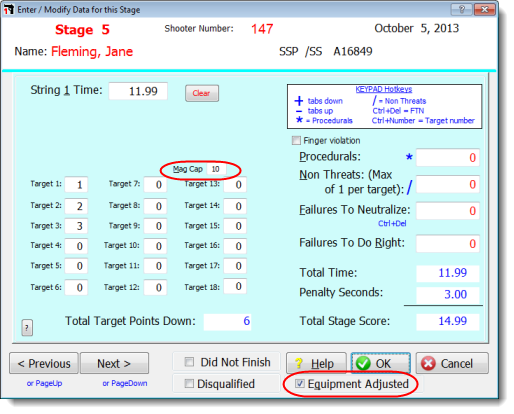
The shooter's summary screen show which stages have had equipment notations.
In this case, I've been noted with two different magazine capacities (which is beyond what we've permitted). I've had equipment adjusted once, which is beyond the limits set.
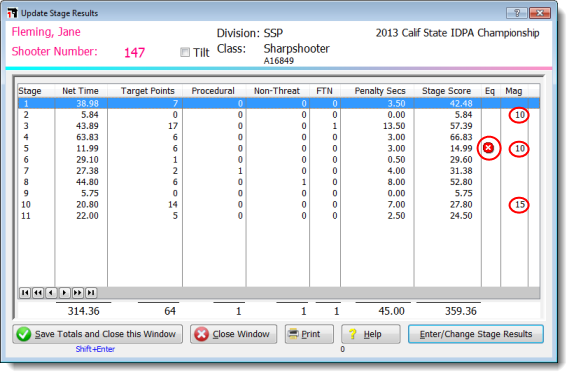
Looking at the Chrono / Equipment screen, we see that it shows the magazine capacities have exceeded what we're permitting.
While I can override the equipment failure here and set it to Pass or to Not Done, I can't clear the mag caps or equipment adjustments from this screen. To do that, I'd need to go back to the screens where they were input (as shown above).