Help Question Mark
On some of the main program screens (match results entry, match registration, shooters database list, etc.) you can optionally change the help tip question mark button in the upper right corner to a minimize button.
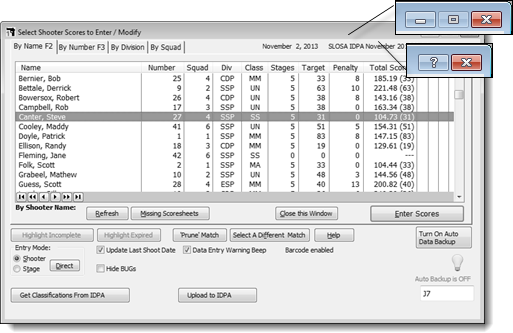
To do so, mark the Show minimize button checkbox.
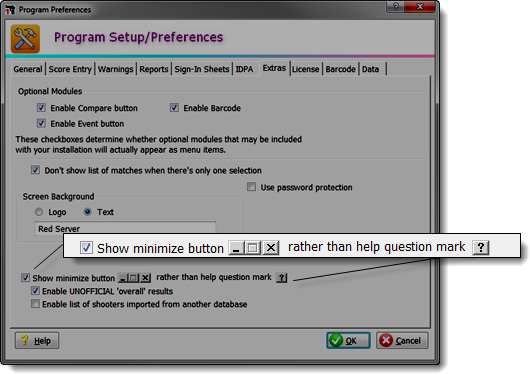
Regardless of which button is displayed, you can right-click a button or entry on a screen and select What's This? to get a help tip. And many items on the screens have a tool tip that will pop up when you hover your mouse over them.
