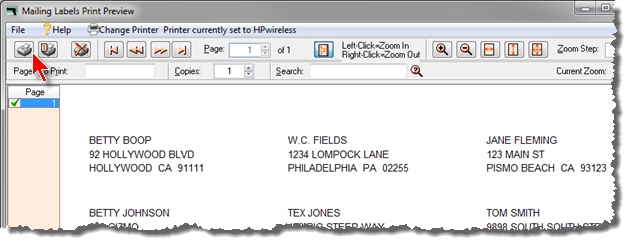Mail Labels
ForScore is formatted to print mailing labels on Avery 5160 or equivalently formatted label stock.
Click on the Print / Internet menu, then select Print Snail Mailing Labels.
NOTE: The optional Event Module lets you print mailing labels for awards winners.
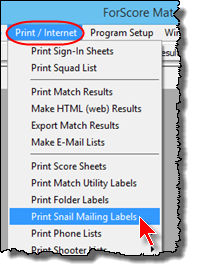
Click Next on the first screen of the wizard, then select the criteria you want to use to print addresses:
Skip inactive and Only inactive are not available when you're not sending mail after a specific match.
If the labels don't line up correctly on your label stock when you print them, click Adjust Printout Position.
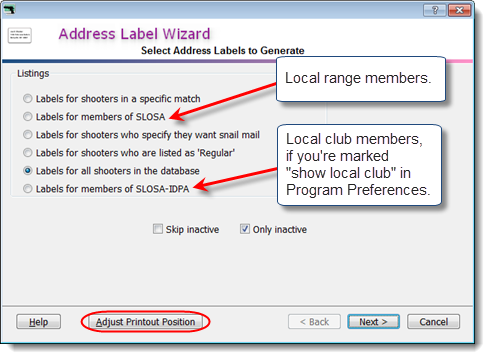
When the Report Preview window opens, be sure appropriate labels are loaded in your printer and click on the printer icon.