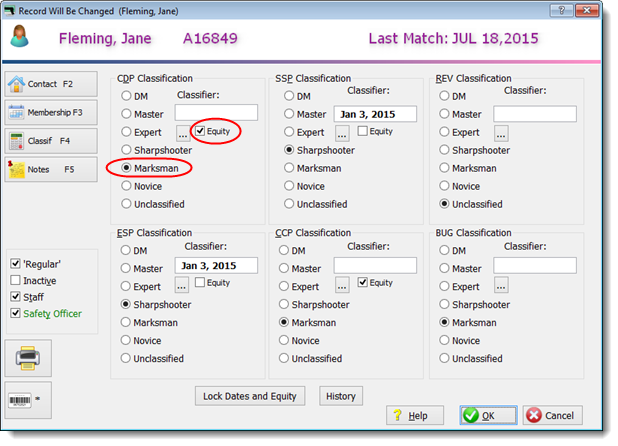Manual Equity
You can manually create, delete, or modify equity classifications for your shooters.
The classification screen for a shooter has an equity checkbox for each division.
These checkboxes will be marked automatically by some of the maintenance and classification wizards in the software.
But you can also do it yourself.
You'll first need to click the Unlock button.
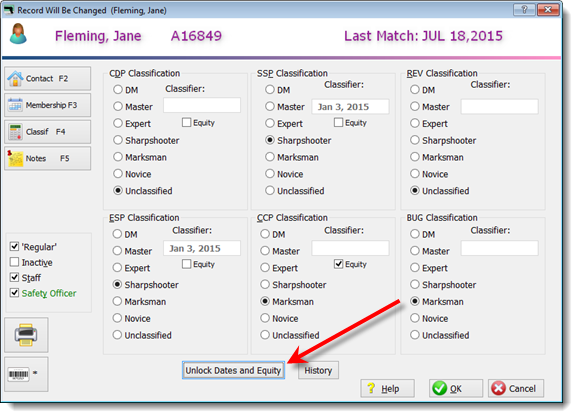
Then mark any of the Equity checkboxes as appropriate. And specify the appropriate classification.
NOTE: You do NOT want to specify a Classifier date for this. An equity promotion does not count as shooting a Classifier.