Merge Utility
In the folder in which you've installed ForScore is a program called merge.exe.
This utility program will combine two shooter databases for ForScore.
This section of documentation also serves as a reference for the relationship between the shooters.tps and matches.tps data files (and Ext1.tps), and illustrates why they need to be copied together.
The merge.exe utility program requires some understanding and caution.
ForScore uses internal serial numbers to keep track of much of its information. This way, you can change a shooter's name, for example, and not lose all the information associated with him. These numbers are not visible and you cannot change them manually.
When you merge two shooter databases, the merged data file will only be usable on the machine to which you merged the new information.
Let's examine two machines as an example:
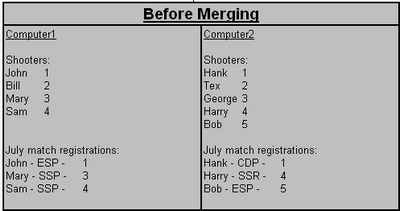
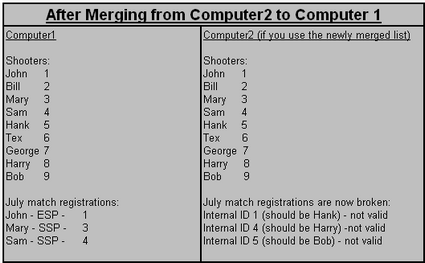
As you can see, Computer 1 will be fine after merging. Any old matches will refer to the correct shooters. Any new matches will as well.
On Computer 2, however, if you were to start using the merged shooters file, internal shooter numbers for old matches would not point to the right shooters. (George, for example, uses internal number 7 on Computer 1 but internal number 3 on Computer 2.)
Any new matches, however, would be created with correct internal reference numbers.
In this situation, I would recommend creating an archive folder on Computer 2 and copying the software and data files into it. Use the new shooter database to create subsequent matches.
