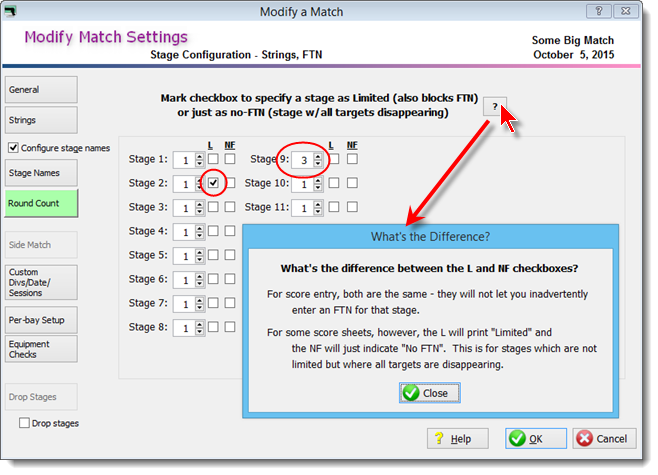Modifying a Match - Strings
The Strings screen lets you specify how many strings each stage will have. If any stage has more than 4 strings, the program will use the smaller match data entry screen, just as it does for Classifier matches.
It also lets you mark specific stage(s) as Limited or no-FTN. The question mark button explains this.