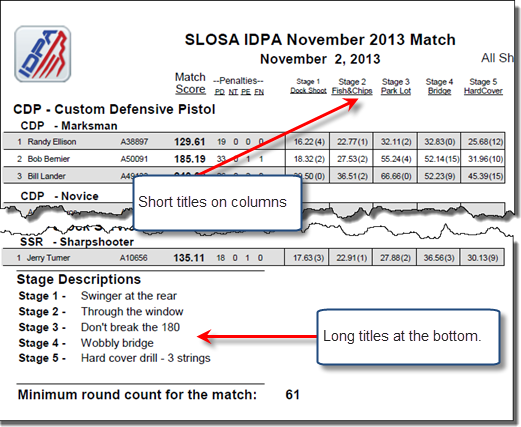Naming Stages
ForScore can put stage names on print and web results.
It supports your choice of a short name at the top of each stage's result column, a longer descriptive name at the bottom of the results page, or both.
When you mark the Stage Names box, the Stage Names button is enabled.
Select whether to use short names (limited to 10 characters), long names, or both.
NOTE: once you've configured stage names, clear these check boxes if you later want to generate results without the stage names.
To configure short names, mark the box and click the button.
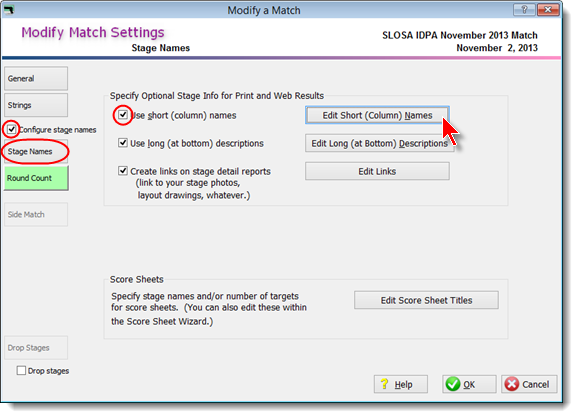
Put in whatever will fit that you think will be a good reminder for your shooters.
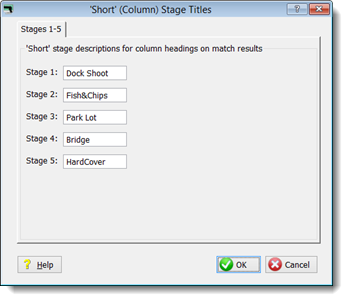
Do the same for long titles, if you want to put a longer description at the bottom of the results.
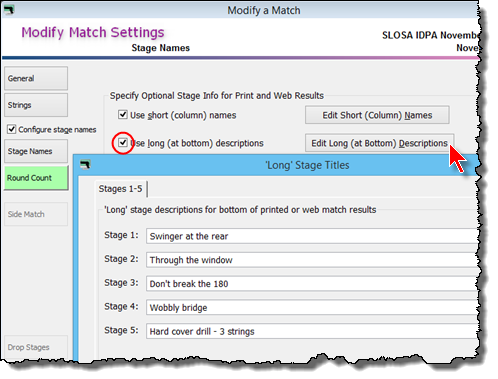
Short titles will appear at the top of each stage's score column.
Long titles will appear at the bottom of the results.