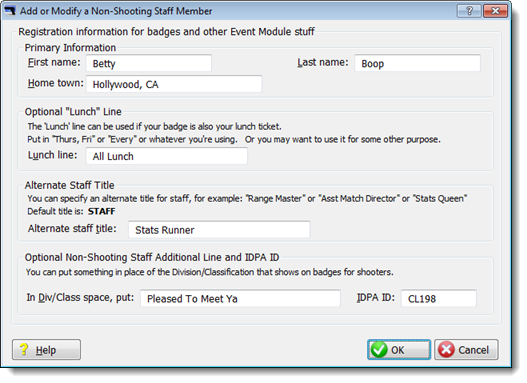Non-Shooting Staff
This has been requested so that event materials orders (T-shirts, meals, etc.) and match name tags can be created for people who are helping with the match but are not registered as shooters.
Registrations for non-shooting staff only appear on the Staff tab on the wide registration screen that's used when you've designated a match as "sanctioned".
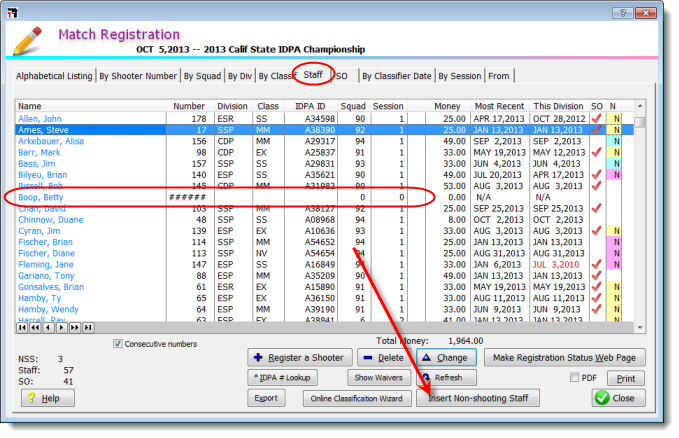
The following graphic shows the screen for inserting a non-shooting staff member.
Unlike match participants, whom you look up from the shooters list, non-shooting staff information is typed in directly.
The IDPA ID is optional, and will appear on name tags if you're including the ID for regular shooters.
The Home town will appear on name tags.
If you leave the Alternate staff title blank, the word Staff will appear on name tags.
Where shooters' name tags will display their division/classification, you can optionally put some other brief information for this staff member.
The lunch line is explained in the section on name tags.