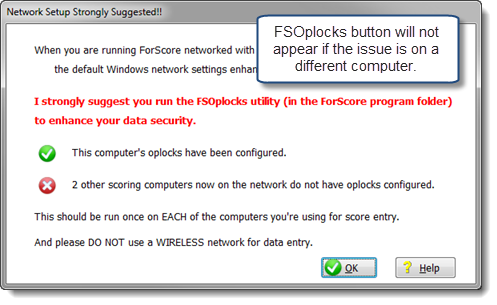Network Data Entry
If you have multiple computers networked together for score entry, please take these two precautions.
Having multiple computers entering data into the same database is trickier than sharing music files or Word documents.
ForScore uses "flat files" for data storage, rather than requiring you to install a larger database such as SQL. Windows networking is typically optimized for sharing individual files, rather than for having multiple people working simultaneously on the same file.
Two important steps to take to safeguard your data when doing multiple-computer entry:
1.DO NOT USE WIRELESS networking. A momentary glitch while one computer is trying to update data on another one can be a bad thing.
2.TURN OFF "OPPORTUNISTIC LOCKING".
To learn more about opportunistic locking, or "oplocks", google the phrase oplocks ISAM
The downside to disabling oplocks is that it disables the use of "offline files" feature on WIndows machines. That's not something that affects most people.
If ForScore detects network score entry in which one or more computers hasn't had oplocks configured, it will pop up a warning window.
If the machine showing the window hasn't had its oplocks configured, you can launch the wizard from that warning screen.
Otherwise, you can manually run FSOplocks.exe on the computer in question from the folder where ForScore is installed.
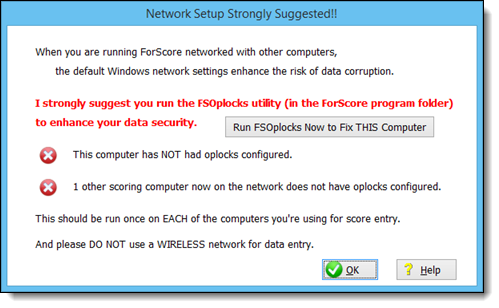
If this computer is OK but another of your networked computers is not configured, the "fix" button will not appear. You'll need to run FSOplocks on the computer that has the issue.