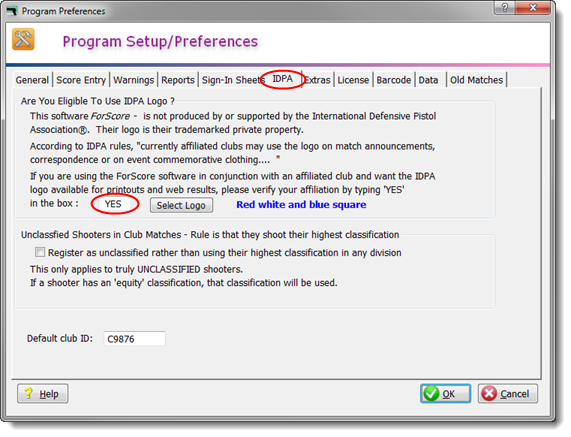Program Preferences - IDPA
The top portion of this screen is pretty much self-explanatory.
If you are eligible to use the IDPA® logo on match reports, web pages, and sign-in sheets, type YES in the box. Anything else will disable use of the logo throughout the program.
There are 5 IDPA logo choices available. Click the Select Logo button and select your preference.
For web results, you'll need to be sure that the logo is uploaded to your web server (along with any other graphics you may be using).
The check box pertaining to treatment of unclassified shooters in club matches is explained in the section on match registration.
If you are registered with IDPA as a "club contact", you can use ForScore to interact with the IDPA website to upload and download classification information.