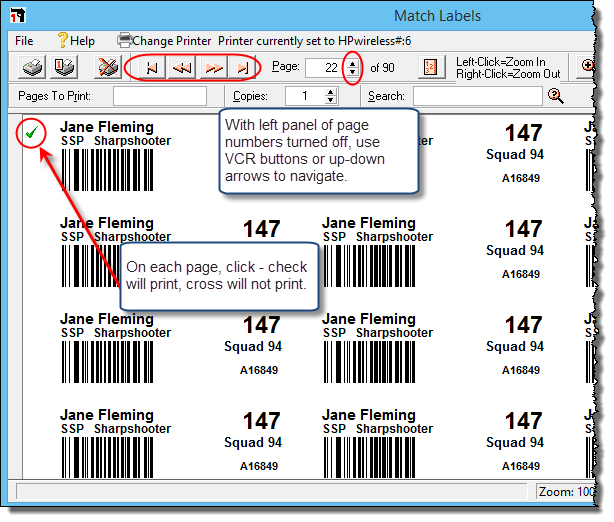Print Previewer - More Options
This picture shows the search options.
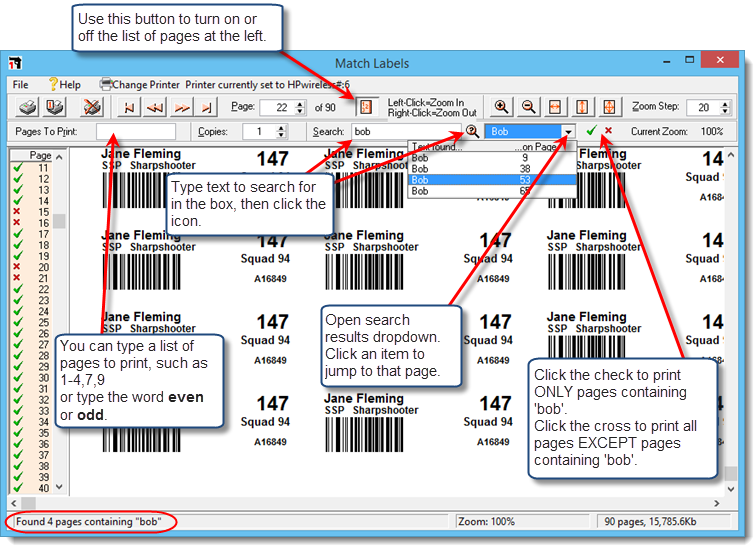
In the shot below, the list of pages has been turned off.
Use the VCR buttons or the up and down arrows beside the page number (currently 22) to move from page to page. Click the green check mark to select whether or not to print this particular page. When you're done selecting, click the print button on the toolbar.