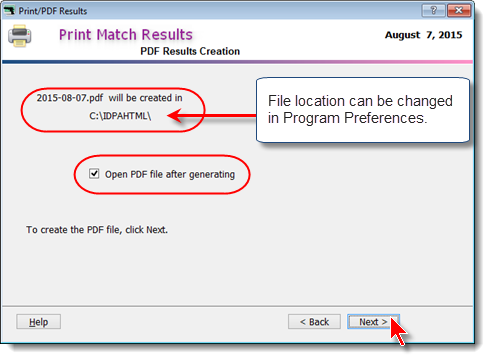Printing Match Results - PDF Output
You can generate an Adobe® compatible PDF output file from the Print Wizard or the Web Page Wizard.
Either way, the file will be generated in the folder that you've specified for web pages in Program Preferences.
The same file naming scheme that is used for HTML (web) results is used for PDF results. This match will be saved as 2004-08-07.pdf. If you had a second match on the same date, its results would be saved as 2004-08-07A.pdf, and so on.
When you check the PDF box, the Print button changes to Make PDF. Select the report you want and then click Make PDF.
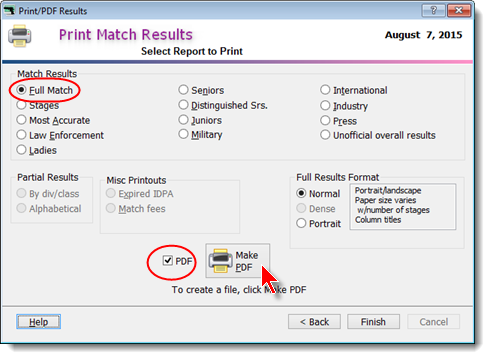
If you have a PDF viewer installed on this computer, there will be the option to have it open the PDF file after it has been created.
Click Next to create the PDF results.