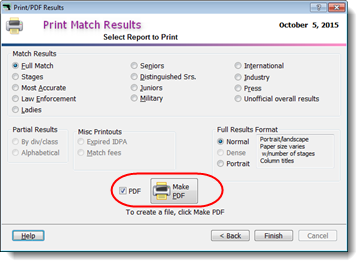Print Results - Report Selections
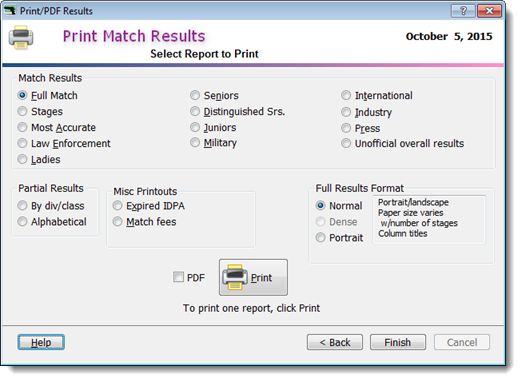
Unlike web pages, where all linked pages are created at once, print reports are produced one at a time.
Only one round 'radio button' can be selected at a time. Select the report, then click the large square Print button.
•Full Match Results is the main results printout.
•Most Accurate is a ranking of shooters based on total points down. If two or more shooters are tied, they'll be further ranked based on overall scores. The number of shooters to include is set in Program Preferences.
•Stages is illustrated here.
•Partial Results are intended to be used during a large match. Any totals will be blanked, and shooters will be listed alphabetically within their divisions and classifications. This is intended to encourage shooters to proofread their scores during a match, rather than focusing on "who's ahead" when different shooters have shot different numbers of stages.
•By div/class will show partial results with shooters grouped in their divisions and classifications.
•Alphabetical will show partial results of all shooters listed alphabetically. I prefer this option.
•Misc Printouts
•Match fees will print a list of shooters and the fees they've paid. If By Shooter Number is checked, the list will be sorted by number rather than by last name.
•Expired IDPA will print a list of shooters whose IDPA memberships are not current.
•Full Results Format
•Normal is the print result format you saw in the tutorial
•Dense is a compact grid with no stage target points, designed to fit a large match onto letter or legal paper.
•Portrait is described here.
•Unofficial overall results must be enabled in Program Preferences.
•PDF If you mark this box, any of the match results can be generated as PDF files. The same format choices apply.