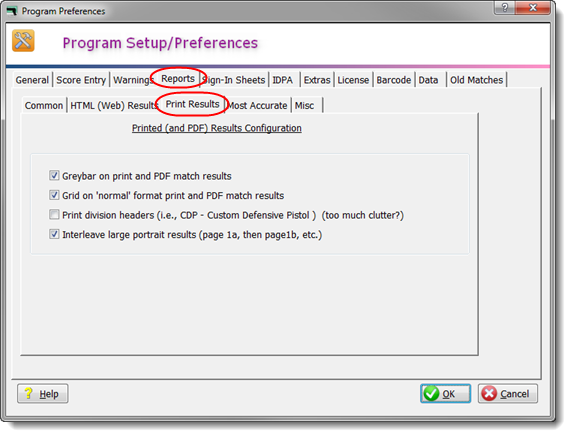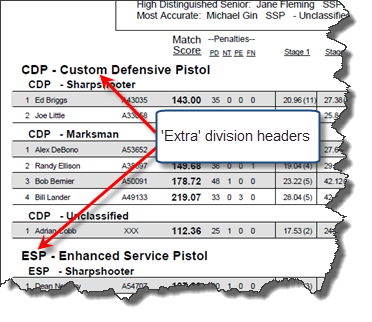Program Preferences - Reports (Print/PDF)
This screen lets you adjust the format of your printed and PDF results.
•Greybar on print and PDF match results creates results with lines alternating between a white and grey background for readability.
•Grid on 'regular format' print and PDF match results prints a spreadsheet-like grid on match results you've printed using the 'Normal' option. The Portrait (tiled) or Dense results formats will automatically have a grid.
•Print division headers (i.e. CDP - Custom Defensive Pistol) will separate divisions with an additional header, as shown below. I pesonally think that's too much clutter.
•Interleave large portrait results specifies that pages will be printed (or sent to PDF) in the order as described on this screen.