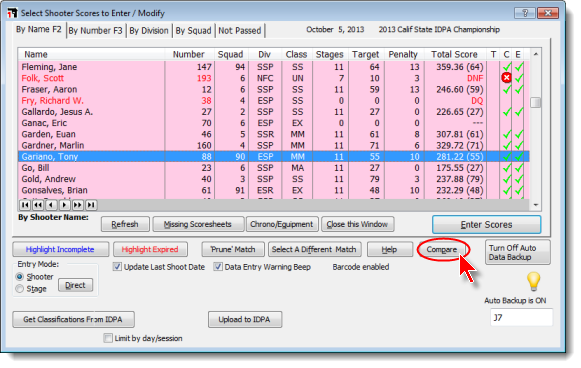Compare Module
The Compare module is an optional component of ForScore. It is intended for use at large matches which have a strong stats staff.
Its function is similar to double entry bookkeeping for an accountant. The basic principle is that two people (or sets of people) will enter the same score sheet data on two or more computers that are networked together. Then, after data entry is complete, the Compare Module can be used to compare the entries made by the two staffs.
At first blush, it sounds like a lot of extra work![]() you have two people enter each score sheet on different machines. The advantage is that they can enter data very fast, confident that both entry people (or entry teams) won't make the same mistake on any particular shooter's stage entry. (Unless, of course, you have an S.O. with horrible writing and both teams read his ones as sevens!!!)
you have two people enter each score sheet on different machines. The advantage is that they can enter data very fast, confident that both entry people (or entry teams) won't make the same mistake on any particular shooter's stage entry. (Unless, of course, you have an S.O. with horrible writing and both teams read his ones as sevens!!!)
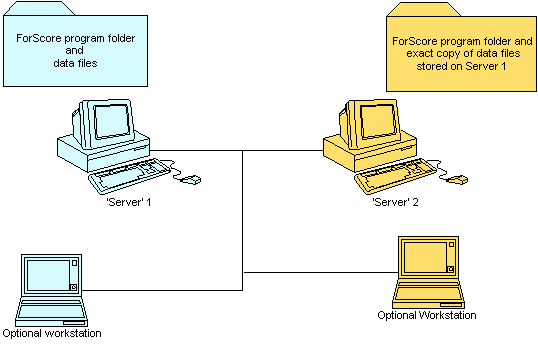
NOTE: The unregistered demo version of ForScore will only compare matches with up to 50 shooters.
If it is enabled on your system, a button labeled Compare will appear on the match score data entry screen.
This procedure cannot be selected by the keyboard Tab key. The Compare button must be clicked with the mouse.
If you do not want the Compare button to appear all the time, you can disable it in Program Preferences.
With the Compare module is included the Program Setup Alternate Entry Background menu option (used to set this "side's" color to red.)