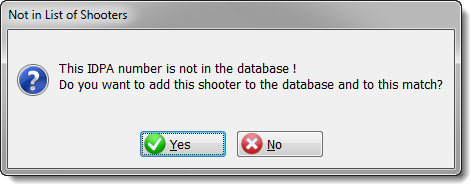Registering By IDPA Number
If shooters know their IDPA numbers (or have their cards with them), you can use that number to start the registration process.
This is basically a manual version of using the optional Barcode Module to register shooters.
Click the IDPA # Lookup button (or hit the star key on the numeric keypad).
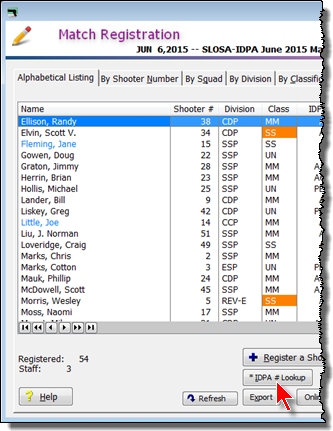
Key in the IDPA ID and hit Enter or click Register.
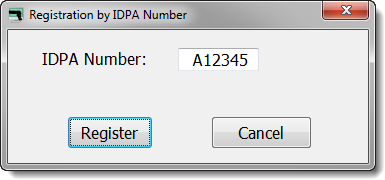
If the shooter's record is found, the registration screen opens and you can set his Division and any other elements (match fee, squad, etc.) as you normally would.
If the IDPA number is not found in the database, you can add the shooter now.