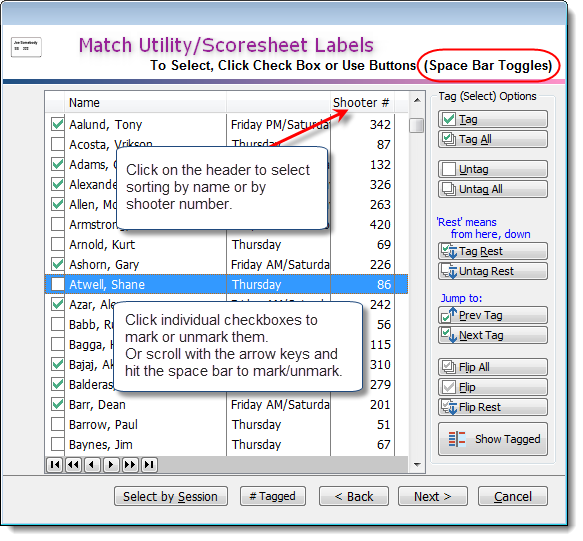Shooter-Select Lists
Various wizards that allow you to select specific shooters (match utility labels, name tags, IDPA barcode labels, etc.) have a flexible interface.
You can use the mouse to mark/un-mark shooters by clicking the box to the left of the name.
Or scroll to the name you want and hit the space bar.
Or use the Tag/Untag buttons.
HINT: To select a range of names, click on the first name and then click Tag Rest. All names from there, down will be marked.
Then scroll to bottom name in the range you want. Scroll down one more name and then click Untag Rest. All the remaining names will be unmarked.
You can also click the Show Tagged button to filter the list to show only those items you've marked, or only those you haven't marked.