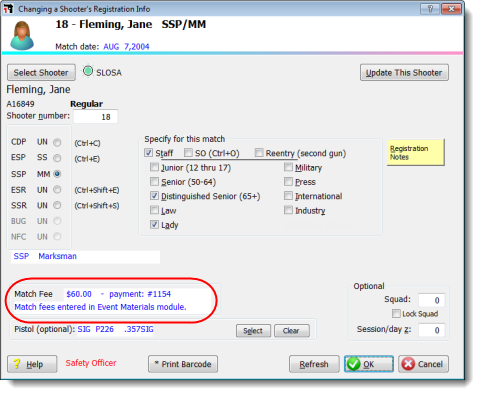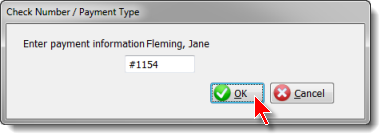Specify Info for a Shooter
We'll use a default to start Jane's event materials. I'll click the default button I've labeled Staff.
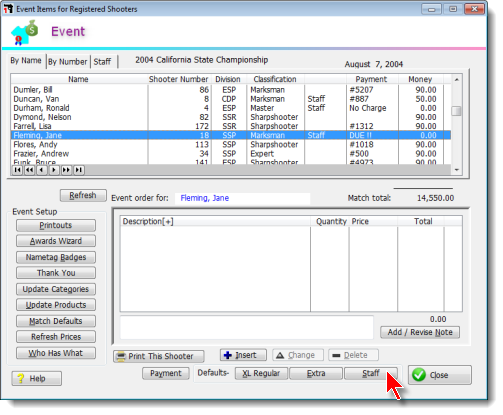
The items I've specified for the staff default get added to Jane's registration. Now I need to change her shirt to a medium. I can double-click the item, or click Change.
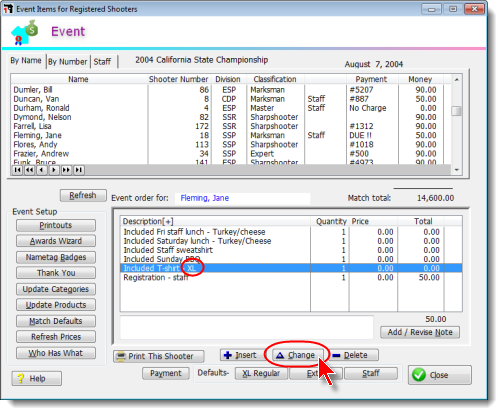
And use the drop-down list to change the item.
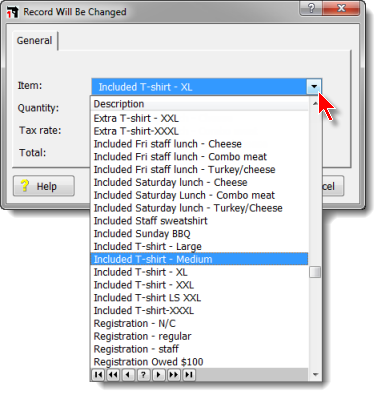
I've also changed her two sandwich choices.
Now I'll click Insert, and add two additional barbeque tickets:
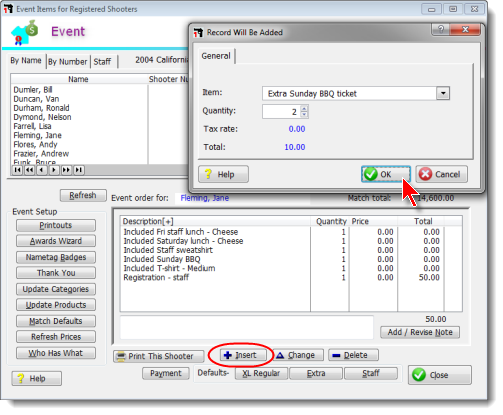
I'll click the Payment button and enter a check number:
|
|
I'll click Add / Revise Note, and add a note to this registration.
The information in the top entry area stays in the registration and event screens.
Any information in the bottom entry area may be displayed on the "who's registered" web pages.
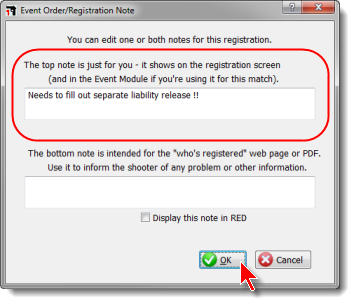
This shooter's event items are done:
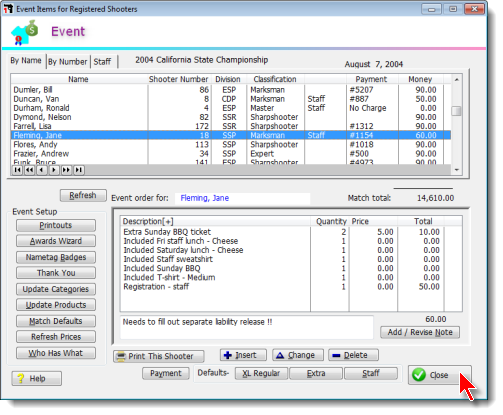
If I look at her registration record, the money information appears in read-only form. If it needs to be changed, I'll have to do so in the Event Module.
The color on the Registration Notes button indicates that information has been entered.
Yellow means only an internal note. Turquoise means only external (for the "who's registered" web page.) Purple means both internal and external.