Stage Entry Screen
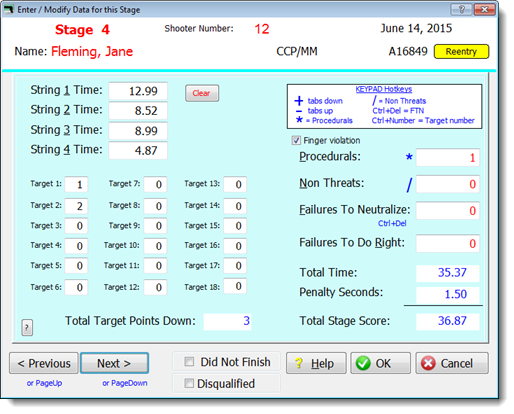
This screen is used to enter scores for matches where no stage has more than 4 strings. A screen with a smaller font is used for matches having more than 4 strings (including Classifiers).
As described in the "data entry cheat sheet", the PgUp and PgDn keys on the keyboard will also move through the stages.
As is the case in most Windows programs, any entry that has an underlined letter can be jumped to by holding the Alt key and tapping that letter.
Alt and a keyboard number jump to a string.
Ctrl and a keypad number jump to a specific target.
The Plus and Minus keys on the numeric keypad move forward and backward.
The * (star) key on the numeric keypad jumps to Procedurals, and the / (slash) key to Non Threat hits. CTRL plus the keypad Del key jumps to FTN. (Try holding the right-hand Ctrl key with your right thumb and hitting Del with your little finger).
To save this stage entry, you can click OK, or hit Enter on the keyboard or on the numeric keypad.
Did Not Finish and Disqualified are explained here.
If you don't enter a time for each string for this stage, or if any of the string times are less than 1 second or more than 100 seconds, the system will assume you've made an error and ask you for confirmation. You can disable those checks in Program Preferences.
Reentry is described here.
The Clear button will let you clear the screen if you've got a mess and want to start it over.
