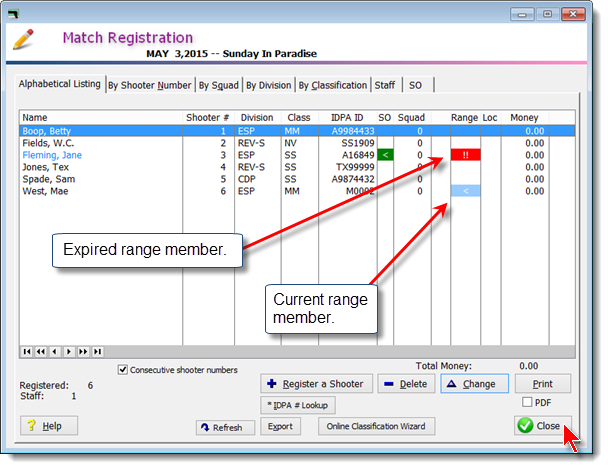The New Match Wizard - Viewing Automatically Registered Shooters
Be sure the View registrations for this match box is checked, then click Finish.
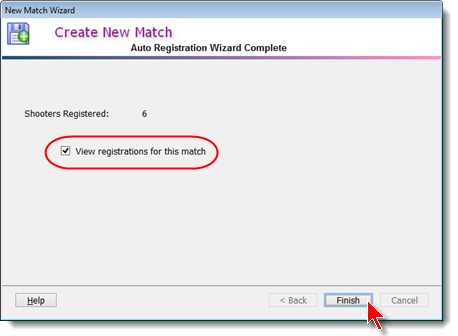
Because I checked the View registrations for this match before finishing the wizard, the registration screen opens showing my match. At this point I could adjust the registrations as needed.
Numbers at the bottom of the screen display how many participants are registered.
We will change one of these registrants when we continue the tutorial with Step 3 - Registering shooters.
The 'Money' column is used (optionally) for match fees.
Colors in the Range column show range membership status.
For now, click Close.