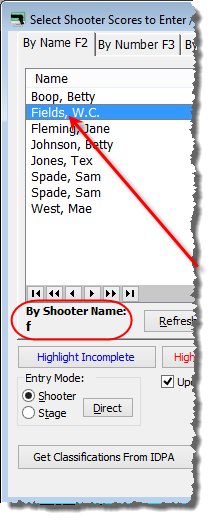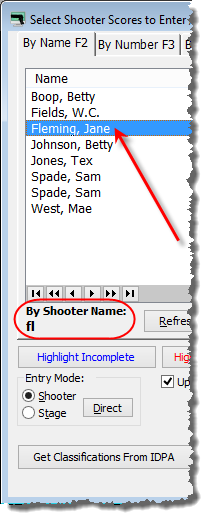Data Entry - "Shooter" Mode
This is the main data entry screen for my match.
NOTE: the Select Match Date screen will only appear the first time you begin entering data. After that, any time you press the Enter Scores button on the toolbar you will go back to entering data for the same match. If you need to enter scores for a different match, click Select a Different Match.
Notice that I'm set to use a shooter's last name to select by, and am in the Shooter data entry mode (lower left).

I'm going to begin by entering scores for Jane Fleming. As I'm set to select by last name, I'll type the letter F (upper or lower case is fine). The cursor now jumps to the first last name beginning with F. The name I'm starting to type starts to appear in the lower left corner of the screen.
|
Now I'll type the letter L. When I've typed enough letters so the shooter I want is highlighted, I'll hit the Enter key. (You can, of course, scroll with your mouse and double-click the name, if you prefer. Or use the mouse or arrow keys to highlight a name, and then click Enter Results.)
|