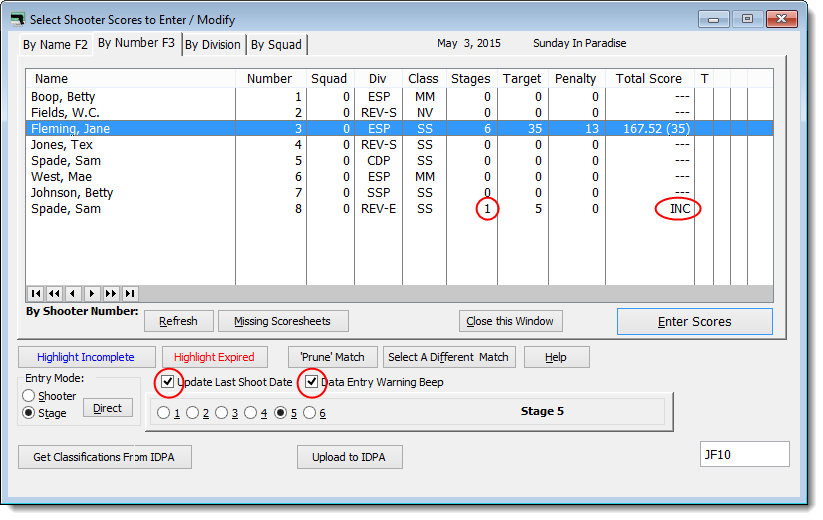Data Entry - The Warning Beep
I'm back at the main screen.
You'll notice that it shows one stage has been entered for Sam. His results are indicated as INC.
Be sure your computer's speakers are turned on. Now select a shooter whose data you entered previously (Jane in my example) and hit Enter.
The beep is to wake you up. Woops! Maybe I've picked the wrong shooter. (Maybe it's just because I'm blonde... but this ding has saved me from a few blunders when my eyes began to blur.) Of course, maybe you or someone has noticed an error in what's been entered and you're just going into Jane's stage 5 to correct it.
If the beep annoys you, clear the check box to turn it off. The default beep is called chirp.wav in the ForScoreprogram folder; you can replace it with something else with the same filename if you prefer a different sound.
The Update Last Shoot Date box tells the system to update the shooter's master database record. Unless you are just practicing with the software, and not actually entering data for a match, I'd suggest leaving this box checked.