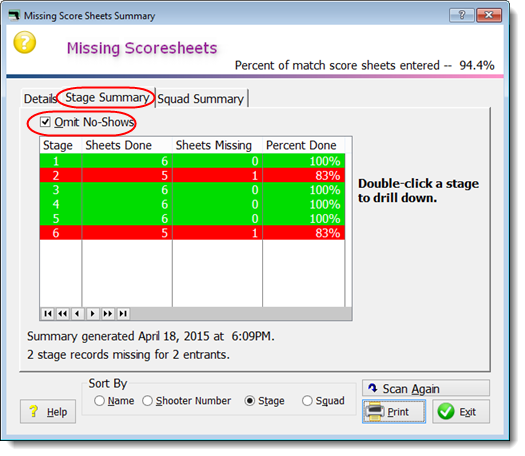Data Entry - Missing Score Sheets
Continue entering data for the tutorial until you have something like this
•One DNF shooter.
•Two Incomplete shooters.
•Two blank shooters (no stages).
•Several shooters completed.
Then click Highlight Incomplete. Note that incomplete scores are highlighted in blue. This is one way to get an idea of what's left to do.
The caption on the Highlight Incomplete button has changed to Un-Highlight Incomplete. Click it to restore the normal colors.
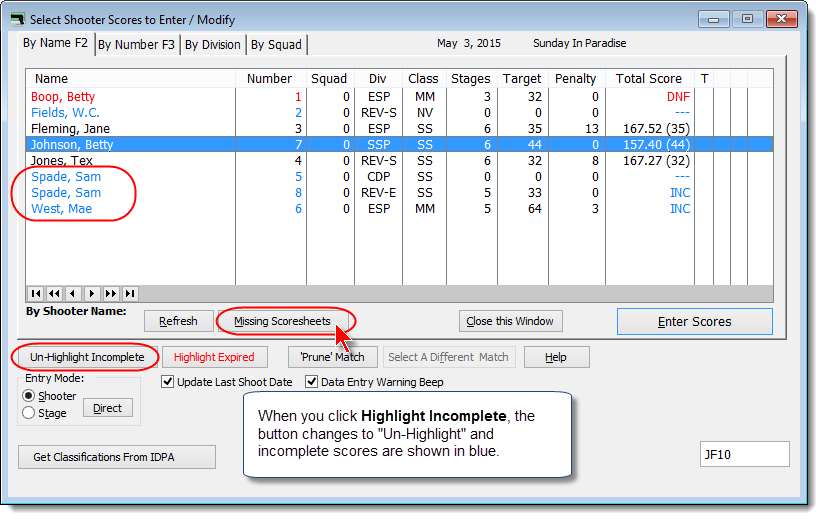
Click the Check Missing Scoresheets button (for this it does not matter whether or not incomplete results have the highlighting color turned on.)
You'll get a screen like the following.
Note that I've elected to sort by which stages are missing results, rather than by shooters.
The sort order you choose will also be used if you print this report.
Notice that stage 1 scores are missing for Sam's CDP and for W.C. In fact, from the previous screen shot we can see that they didn't shoot any stages.

I've checked the Omit No-Shows box. And have clicked the Stage Summary tab at the top of the window. Where we had been missing 14 score sheets, with the no-shows omitted we're now missing 2 sheets. And we can see that only stages 2 and 6 are incomplete.
Click Exit to close the missing score sheets screen.
Then finish entering scores for the rest of the shooters who have at least one score already entered.