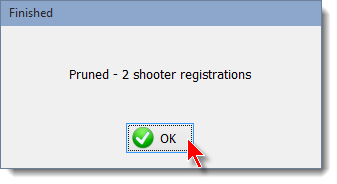Data Entry - 'Pruning' a Match
Again, you'll only need to prune a match if you've registered a lot of shooters who didn't actually shoot.
My preference for local matches where there is a fairly regular group who shoots used to be (until our local group grew too large - I no longer do this for our club matches):
| 1. | Bulk register all the 'regular' shooters in your database |
| 2. | Adjust parameters for those who wind up shooting (perhaps changing CDP to ESP, for example) |
| 3. | Then automatically delete those people I've auto registered who didn't actually shoot the match. |
For some matches, though, you may want incomplete shooters visible. One year, we cut off the California state match at 150 shooters and wound up turning a number of people away. Then we had 8 no-shows. The match director decided to leave those people in the match results so that people who were turned away wouldn't see less than 150 shooters listed. YMMV.
"Pruning" will not delete shooters who shot some stages and are thus designated as DNF (Did Not Finish) or incomplete.
In this match I have two shooters who have not shot any stages, and thus have dashes in the Total Score column. Click the 'Prune' Match button.
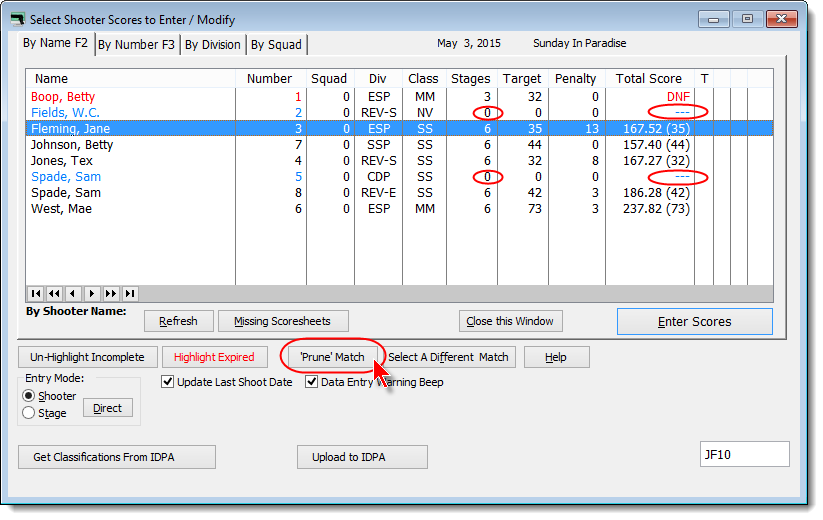
Confirm that you want to do this. Notice that you're reminded to back up your data files. The Backup button will open the same data backup wizard I just used. As I've already backed up my data, I'll type YES in the box and click OK.
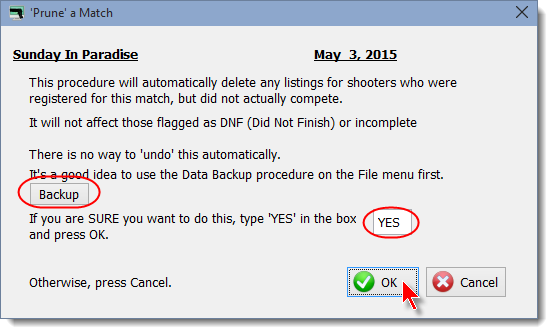
And close the screen.