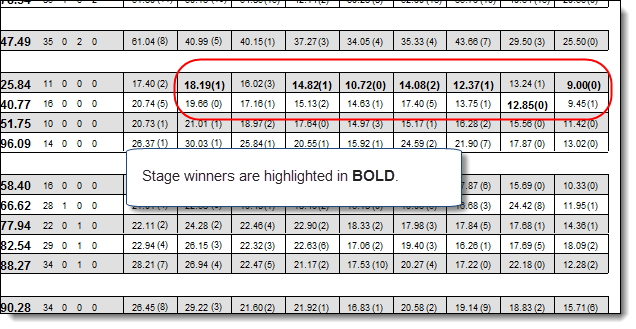Printing Match Results
This is the main match report selection screen.
Notice that there is no Next button - you select the report you want to print, then click the Print button.
Full Match Results is selected. That's the report I'll print first.
Click Print.
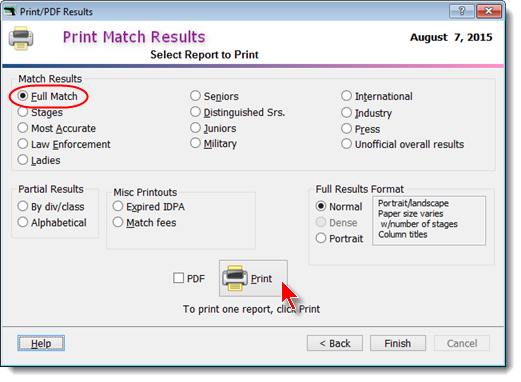
The first match I actually scored with ForScore had two shooters tied to the hundredth of a second. In such a case, you'll get a warning pop-up window:
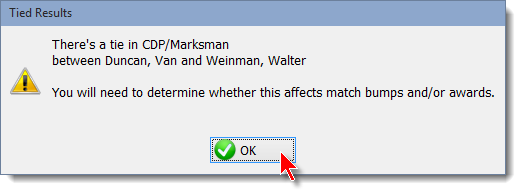
A way of dealing with ties is described in the tilt section of this manual.
Your Report Preview screen will look something like this one.
The Key to abbreviations at the bottom of the report is printed because you clicked Explain divisions.
You can now click the printer icon to print the report, or the X icon to cancel printing. Other elements of the print preview screen are explained here.
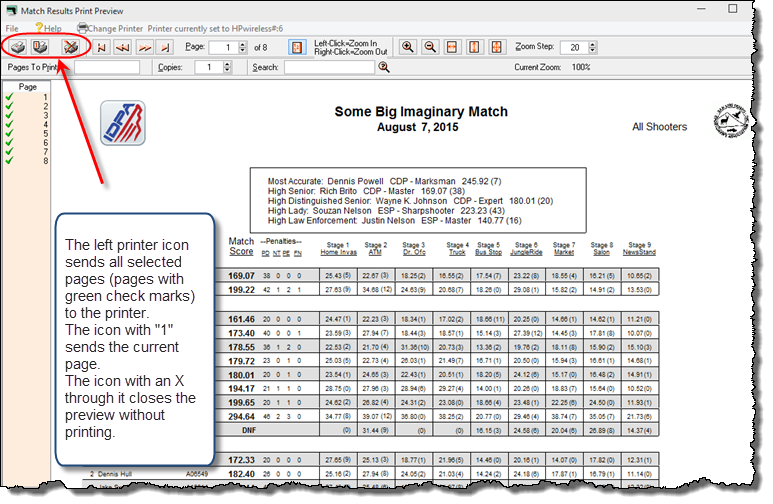
I specified to show the best scores for each stage in bold.