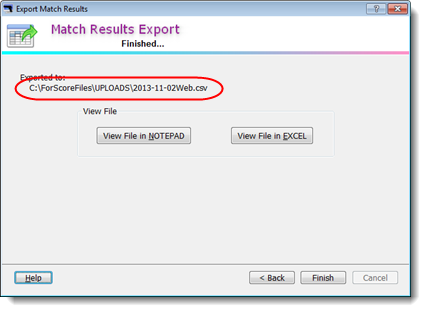Creating the File
You will create the export file for your match from the score entry screen, rather than from the main menu.
You may also optionally want to create a PDF of your match scores.
Begin by clicking the Upload to IDPA button.
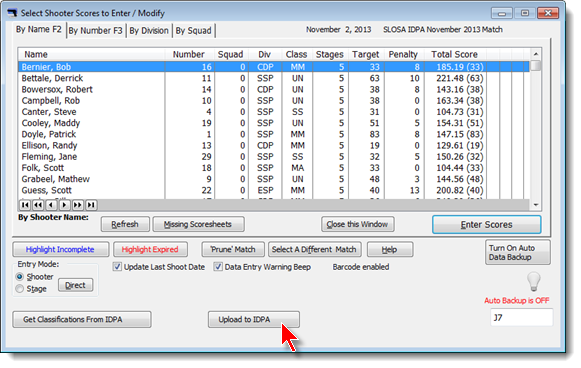
When you create the file from the score entry screen (rather than from the main menu), you have fewer options and the file is automatically optimized for the IDPA website.
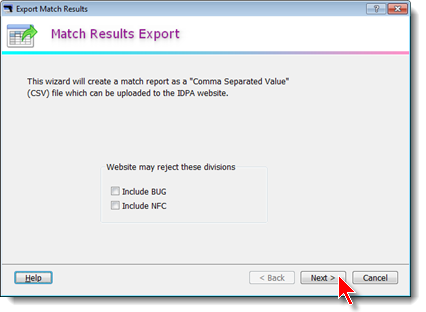
Make a note of the name of the export file that was created, and the name of its folder.
For this match, the wizard created 2013-11-02Web.csv in the c:\ForScoreFiles\Uploads folder.