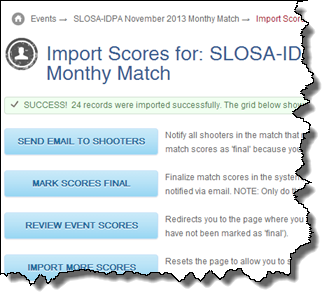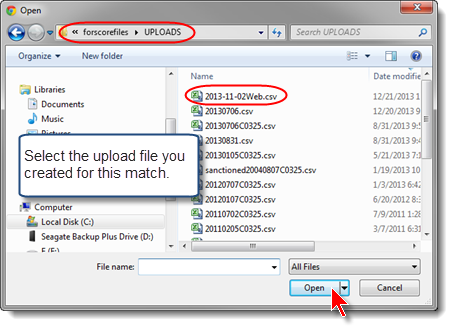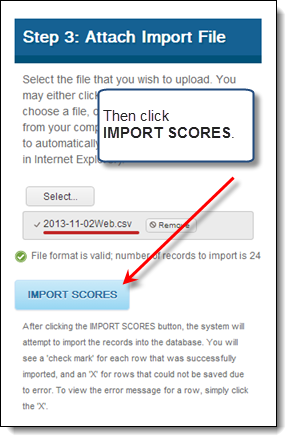Uploading the File
Once your event is created on the website, your match is scored, and your export file is created, go to the IDPA.com website and to the "event" that you created for your match.
Click on the "Scores" tab, then click the "Import Scores" link.
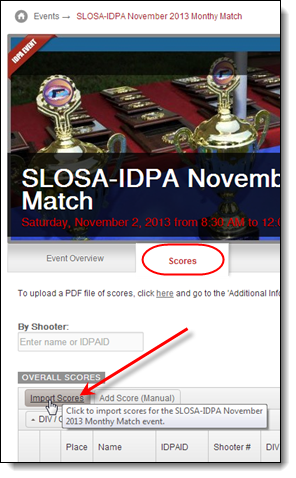
Skip over to Step 3, and click the "Select..." button.
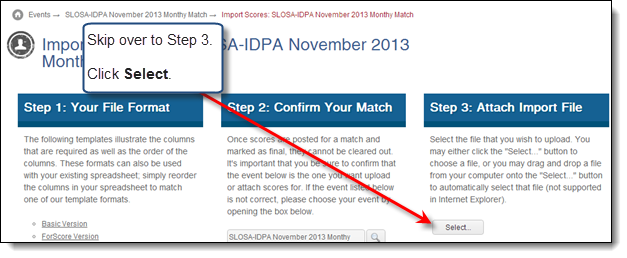
Browse to your upload file and click "Open".
|
Then click "IMPORT SCORES".
|
After the file has imported, the website gives you additional options.