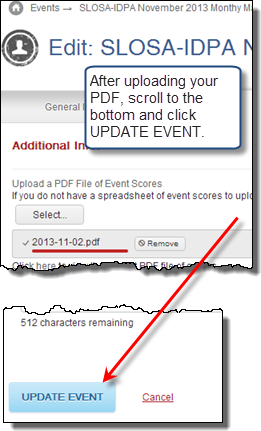Uploading Optional PDF Results
In addition to the searchable results file, you can also upload a regular PDF file of results with your club's logo and your preferred formatting.
Begin by clicking the "here" link on the Scores tab.
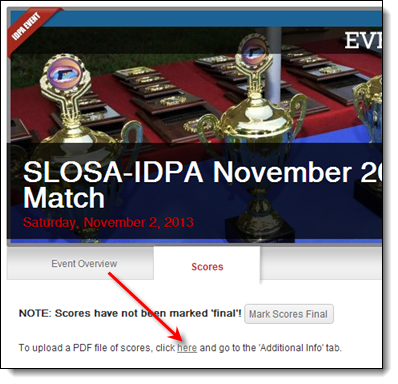
On the next screen, click on the "Additional Info" tab, then use the Select button to browse to your PDF results file.
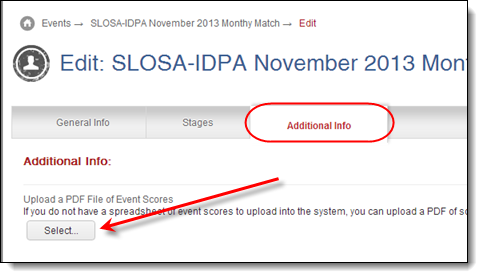
Select the PDF file on your computer. Unless you've changed the defaults, you will have created it in the C:\IDPAHTML folder.
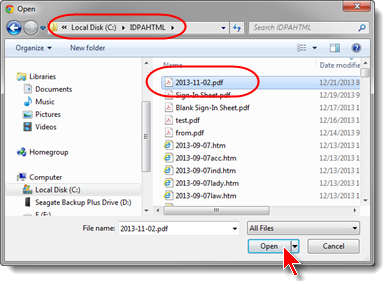
Be sure to scroll to the bottom of the web page and click UPDATE EVENT.