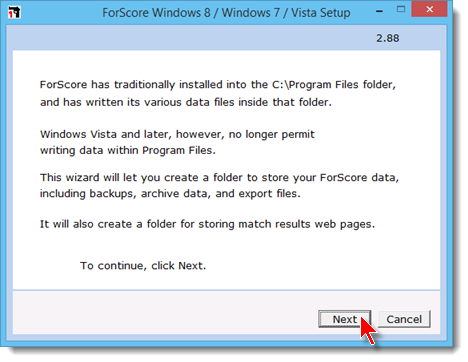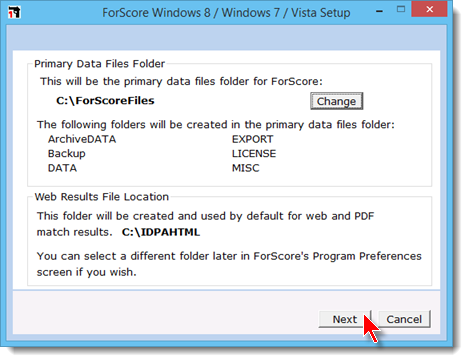Vista/Later Setup Wizard
If you install ForScore using one of the full or patch installation programs, the installer should detect Vista or higher and create the C:\ForScoreFiles folder automatically.
If you copy ForScore manually (using a CD or thumb drive or network connection), that folder will need to be created the first time you run the software. The wizard will select the default folder for your files, but you can change that if you wish.
You can also manually run the VistaSetup.exe wizard if you want to change that location at a later time.
If ForScore detects that it's running on Vista or higher but file locations haven't been properly set, it will exit with this window:
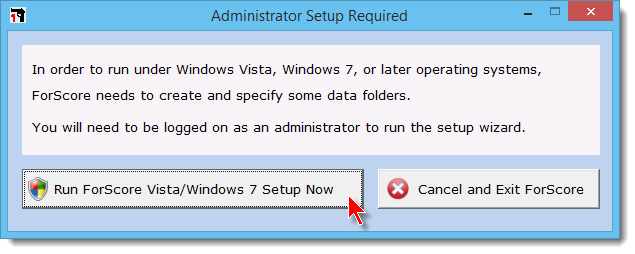
Whether it's invoked automatically from ForScore or if you start it from the program folder, Windows will dim the screen and ask your permission to run the wizard. If you're not logged on using an Administrator account, you'll need to provide those credentials.
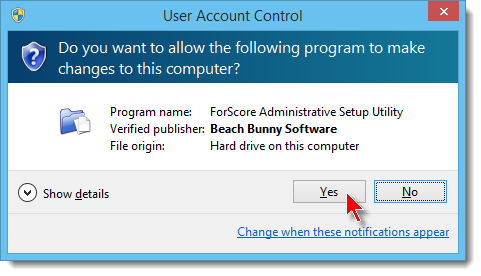
The wizard is straightforward: