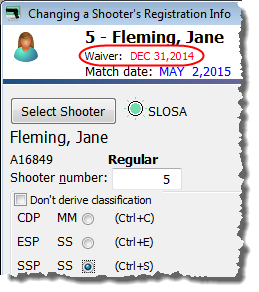Waiver Expiration
In the shooters database, there's a place on the "Membership" tab where you can enter a liability waiver expiration date. (Unfortunately, the lawyers at my club require a separate waiver each match).
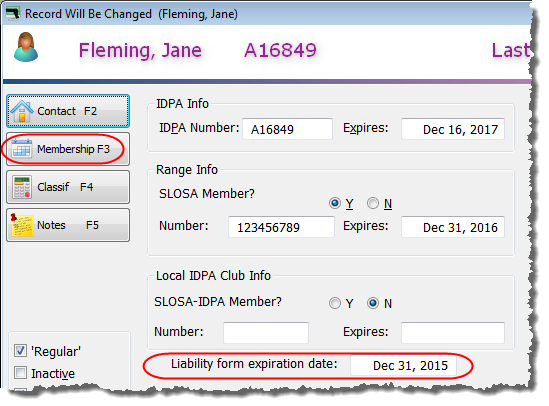
There's the option to monitor this when you're registering shooters for club matches.
You need to enable it in Program Preferences.
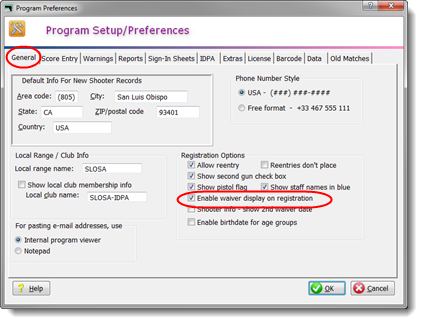
The waiver show/hide button is on the match registration screen. Click it to turn on or off the highlighting of waiver status (green are waivers valid as of this match date).
NOTE: If you have enabled a second waiver, the color will be red IF EITHER WAIVER IS MISSING OR EXPIRED.
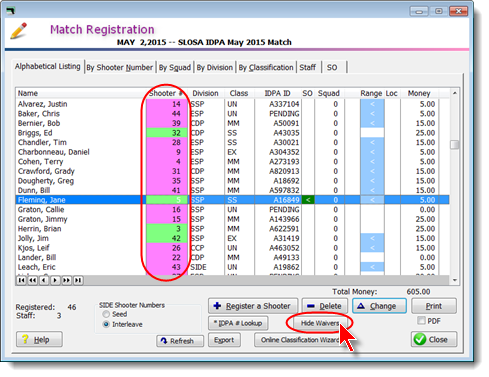
If you've marked that box in Program Preferences, you'll also see the waiver status when you go to register a shooter.
The date will be red if it's expired as of this match.