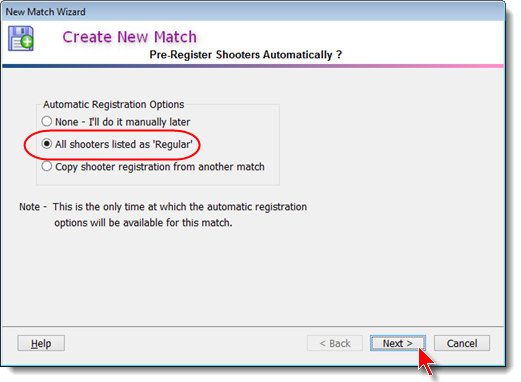The New Match Wizard - Automatic Registration
While we have created a database of people who shoot with our club (or for this event), we haven't specified who is going to participate in this particular match. That's the purpose of 'registration'.
When you first create a match, you can select either of two automatic registration modes (or none, if you prefer.)
•All shooters listed as 'Regular' will, perhaps not surprisingly, register all shooters we've designated as 'regular' in our database
•Copy shooter registration from another match would do just what it sounds. Not much use here, though, as this is the first match we've defined.
NOTE: I personally stopped using this feature a number of years ago.
When I first wrote ForScore, my preference for local matches was to begin with the All shooters listed as 'Regular' option, adjust the registrations when someone decided to shoot in a division other than what the program had assumed, then use the automatic prune function after match data entry was completed to remove those shooters who didn't actually participate. As our list of 'regular' shooters has now grown to over 300, and we usually have 35 to 50 shoot a monthly match, I now prefer to register shooters individually.
For purposes of this tutorial, though, select the All shooters listed as 'Regular' button and click Next.