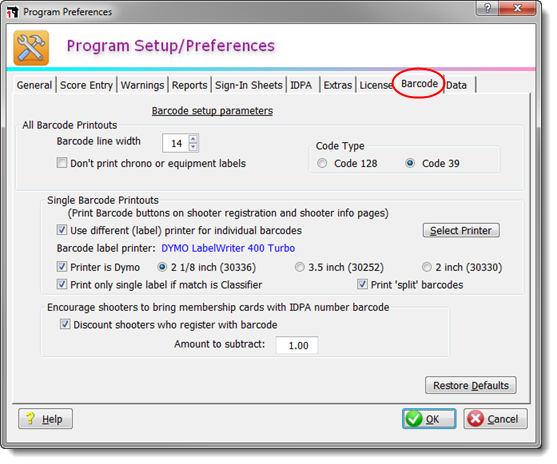Barcode Configuration
If you enable your barcode module, a Barcode tab becomes available in Program Preferences.
I recommend you leave the default line width (14) and code type (Code 39) to start.
If you want to print score sheet labels for individual shooters as you register them, you'll want to specify a dedicated label printer. That printer will also be used to print IDPA number labels for shooter's ID cards. The Select Printer button will open a standard Windows printer selection screen.
If you are using a Dymo Labelmaker printer, you can specify your choice of three label formats. I think the 30336 "Multipurpose Labels" 1" by 2 1/8" are the best Dymo choice, although you may need to order them online.
If you want to use barcodes to register shooters but your guys never bother to bring their cards, you can offer an incentive. Shooters whose cards you scan can pay a lesser registration fee.
Don't print chrono or equipment labels will only appear if you have licensed the optional Event Module.